


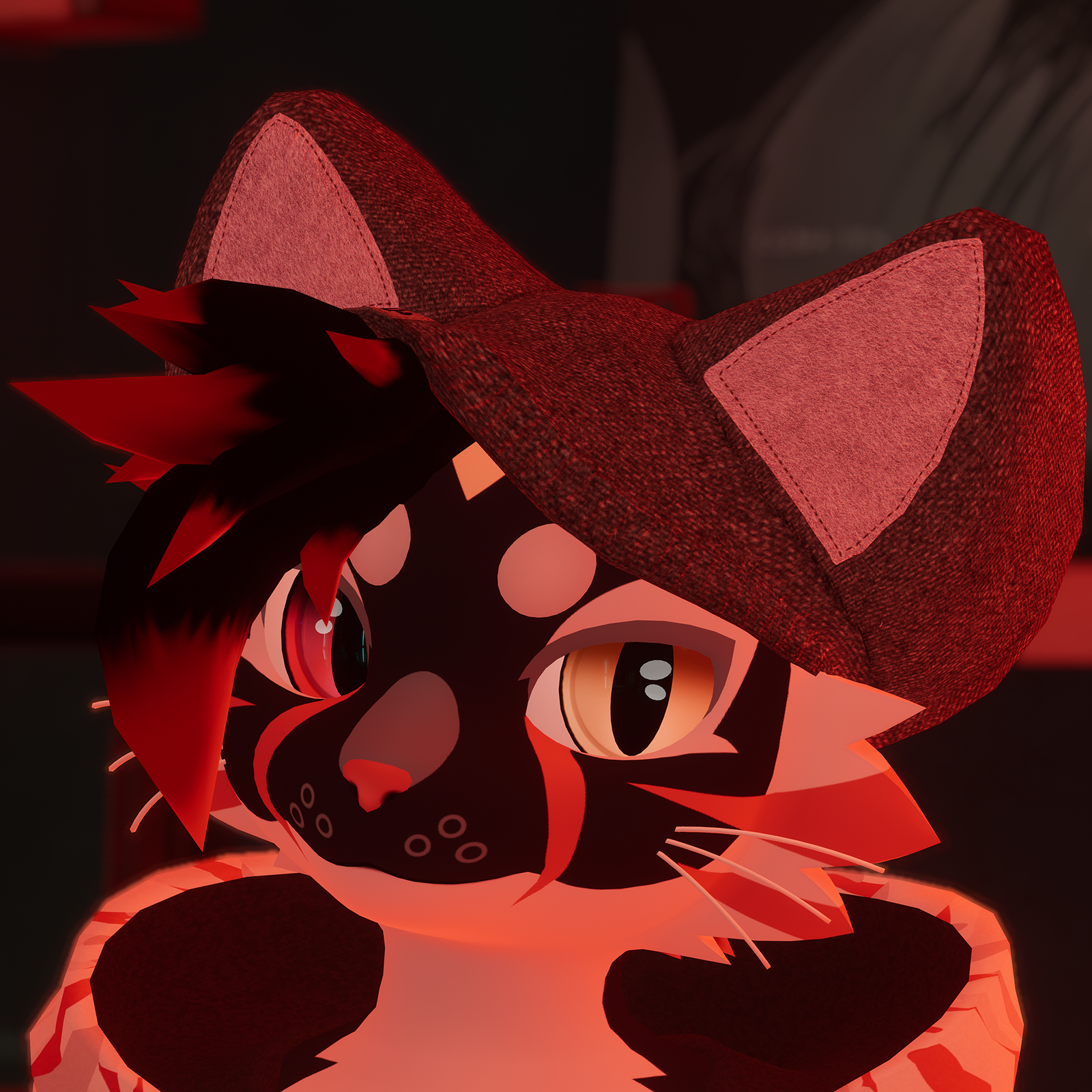

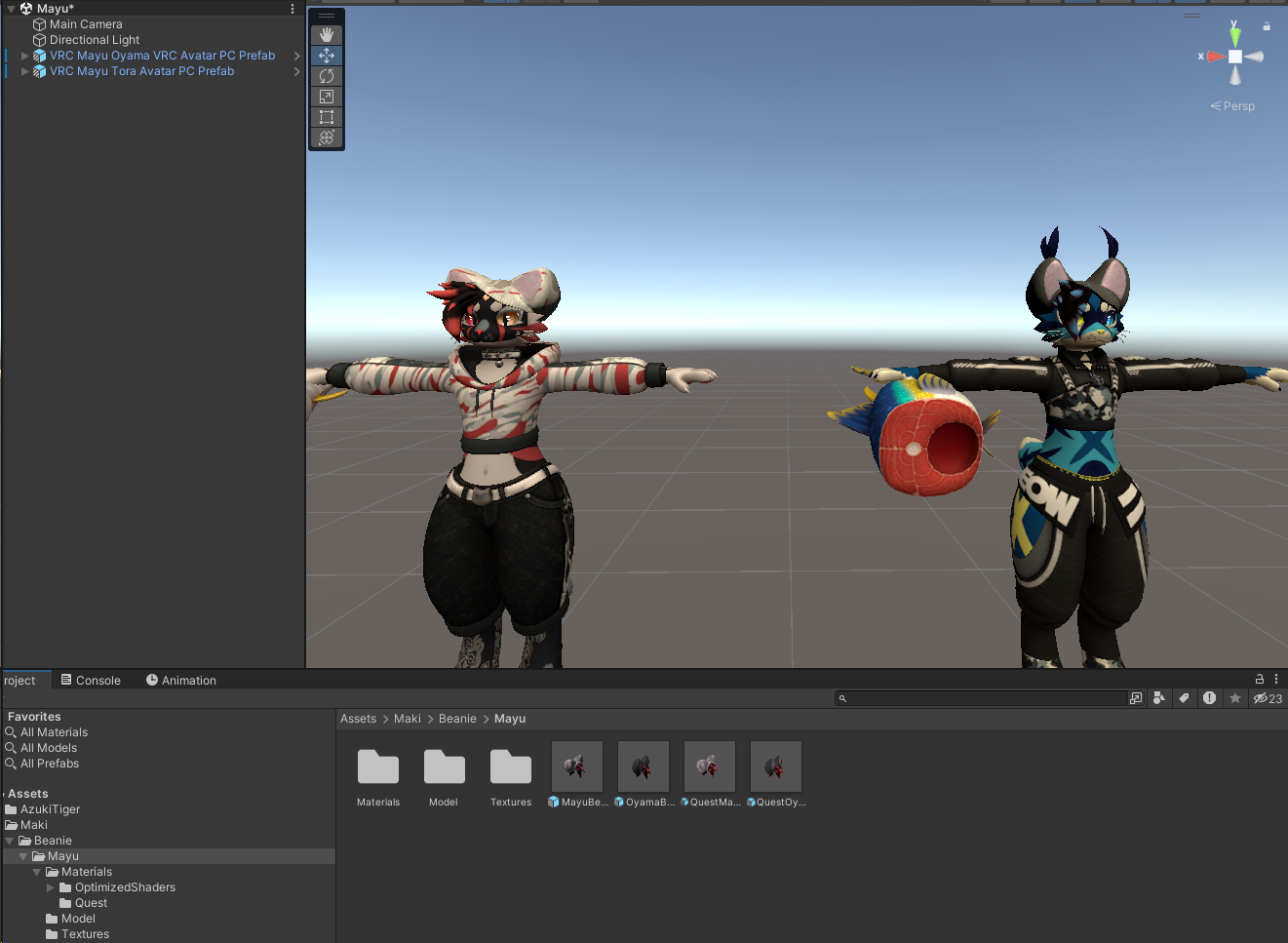
Product Description
A beanie for the Mayu, with support for both the Tora Mayu and the Oyama Mayu!
Includes
- Beanie and hair with prefabs for PC and for Quest
- Separate prefabs for the Tora Mayu and Oyama Mayu
- Two swappable materials: one that matches the default Mayu hoodie, and one that is a plain dark gray
- Unitypackage
- Blender file
- Substance Painter file
- Images with installation instructions in checkout message
Requirements
VRChat Creator Companion is recommended. Make sure your project has:
- Mayu >= 3.0.0
- VRCFury >= 1.1275.0
- Poiyomi Toon Shader >= 9.2.79
If using the 2.0 Mayu, use the v1.0.1 beanie instead!
Installation
- Import the unitypackage to your project with the Mayu, VRCFury, and Poiyomi Toon already added.
- If using the Tora Mayu, drag the MayuBeanie.prefab found in Assets/Maki/Mayu/Beanie/ under your avatar in the Hierarchy. If adding this to a quest avatar, use the QuestMayuBeanie.prefab instead.
If using the Oyama Mayu, use the OyamaBeanie.prefab in the same folder. - Upload! VRCFury will take care of adding it to your avatar if the above was all done correctly. In game, you can find the toggle for the beanie under Clothes/ in your expressions menu.
- To change the material, find one in Assets/Maki/Beanie/Mayu/Materials/ and drag and drop onto the beanie in the scene.
Performance Info
The beanie and included hair adds:
- 3,172 additional triangles
- 27 additional MiB of VRAM on PC
- 7 additional MiB of VRAM on Quest
- 2 material slots
- 1 skinned mesh renderer
Updates
v1.0.1 - Now includes the dark gray beanie material
v2.0.0 - Modified the base beanie to fit the Tora Mayu, and added a new prefab for the Oyama Mayu
v2.1.0 - Fixed clipping on the Oyama beanie with the Ears Round and HideHair blendshapes