




Product Description
A visual guide for the instructions to import an edited or new mesh to work with Voxian's 4Paw.
It should be good enough to get most things working.
To use this guide you'll need to have
1. Bought the 4paw avatar
2. Verify your license in the Virtual Limbs Discord to be granted access to the #verified-dwagon chat
3. In #verified-dwagons check the pins
4. Download the script pinned by Vox and add it to your unity file
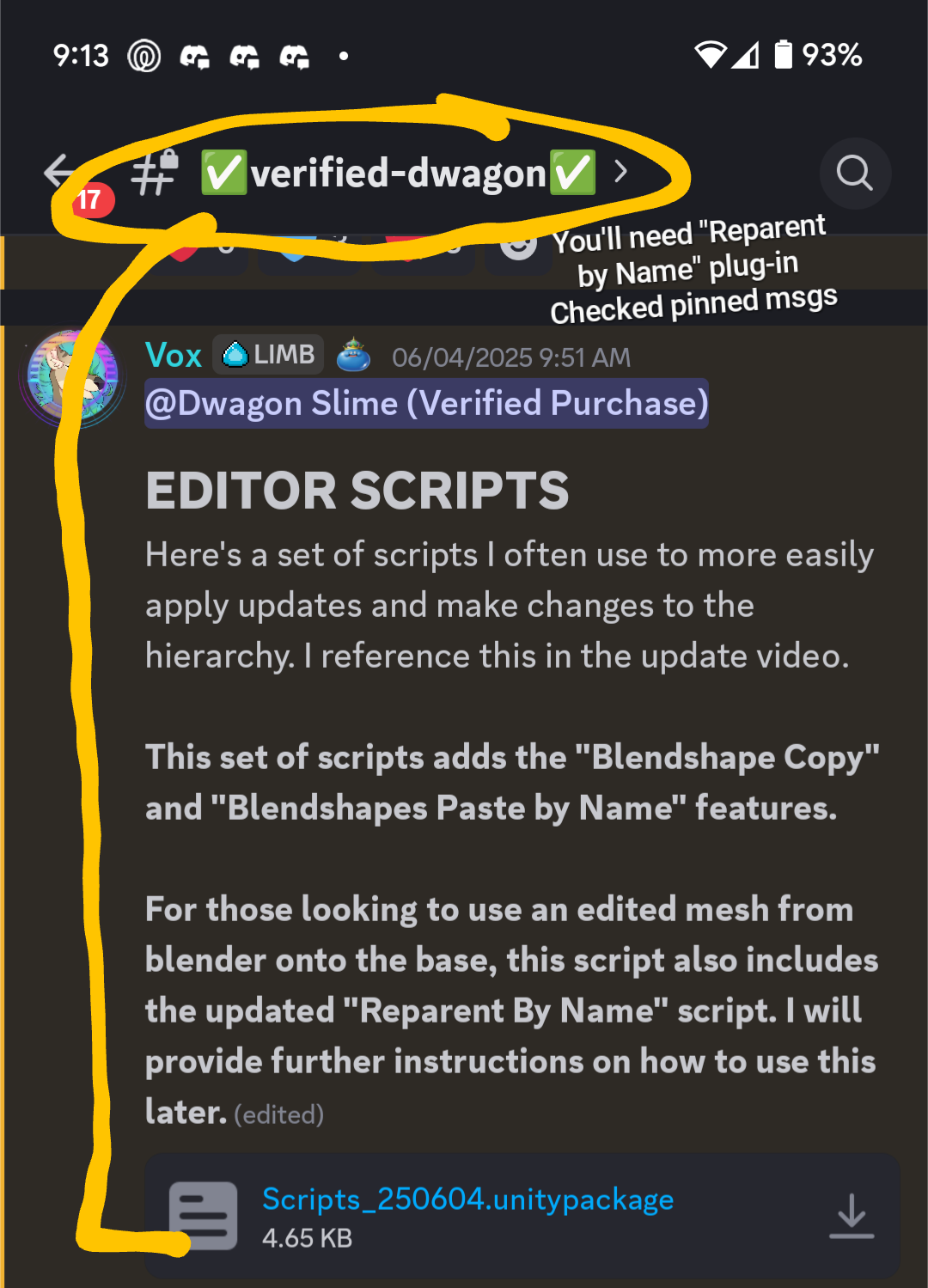
Vox's original instructions:
To Import an Edited Mesh
- Export .FBX
- Open a new scene.
- Pull in the "Body" prefab I've already got made.
- Use the search bar to delete all _DEF bones.
- Pull in your custom mesh and unpack it.
- Flatten the hierarchy of your custom mesh.
- Open the "Reparent by Name" script from window > reparent by name.
- The source is the top level of your custom mesh.
- The target is the top level of the body prefab.
- Add "HOLDER" as a prefix to the target
- Add "DEF" as a prefix to the source. (Or whoever your bones are named, this can also be blank)
- Press run.
- Clean up any leftover bones.
- Scroll through all top objects of the body prefab to find any VRCFury scripts with missing targets. Add them back in.
- Make this new body a prefab