
![Ollie, Cyber Tiger Girl Avatar [+OPTIMIZED][SPS] [PC/QUEST][VRCHAT AVATAR]](https://jinxxy-cdn.com/c6149a59-766f-508d-bba0-bb29382260b7/3704265964582339926/878716026086205440.png)
![Ollie, Cyber Tiger Girl Avatar [+OPTIMIZED][SPS] [PC/QUEST][VRCHAT AVATAR]](https://jinxxy-cdn.com/c6149a59-766f-508d-bba0-bb29382260b7/3704265964582339926/878716036671520768.gif)
![Ollie, Cyber Tiger Girl Avatar [+OPTIMIZED][SPS] [PC/QUEST][VRCHAT AVATAR]](https://jinxxy-cdn.com/c6149a59-766f-508d-bba0-bb29382260b7/3704265964582339926/878716101490158592.png)
![Ollie, Cyber Tiger Girl Avatar [+OPTIMIZED][SPS] [PC/QUEST][VRCHAT AVATAR]](https://jinxxy-cdn.com/c6149a59-766f-508d-bba0-bb29382260b7/3704265964582339926/878716110144888832.png)
![Ollie, Cyber Tiger Girl Avatar [+OPTIMIZED][SPS] [PC/QUEST][VRCHAT AVATAR]](https://jinxxy-cdn.com/c6149a59-766f-508d-bba0-bb29382260b7/3704265964582339926/878716041561392128.png)
![Ollie, Cyber Tiger Girl Avatar [+OPTIMIZED][SPS] [PC/QUEST][VRCHAT AVATAR]](https://jinxxy-cdn.com/c6149a59-766f-508d-bba0-bb29382260b7/3704265964582339926/878716050434343936.png)
![Ollie, Cyber Tiger Girl Avatar [+OPTIMIZED][SPS] [PC/QUEST][VRCHAT AVATAR]](https://jinxxy-cdn.com/c6149a59-766f-508d-bba0-bb29382260b7/3704265964582339926/878716095957468160.png)
![Ollie, Cyber Tiger Girl Avatar [+OPTIMIZED][SPS] [PC/QUEST][VRCHAT AVATAR]](https://jinxxy-cdn.com/c6149a59-766f-508d-bba0-bb29382260b7/3704265964582339926/878716060251429888.png)
Product Description
Say Hello to Ollie, Cyber Tiger Girl! This futuristic cyber inspired avatar is sure to stand out and become a beautiful addition to your arsenal of avatars! One price includes the full PC + Quest Avatar; plus an Optimized Version!
Get a 15% Coupon on ANY of my products (including this one) by using my permanent discount code in my Discord server!
Also join for giveaways, coupons, free assets/avatars and more!
FULL VERSION
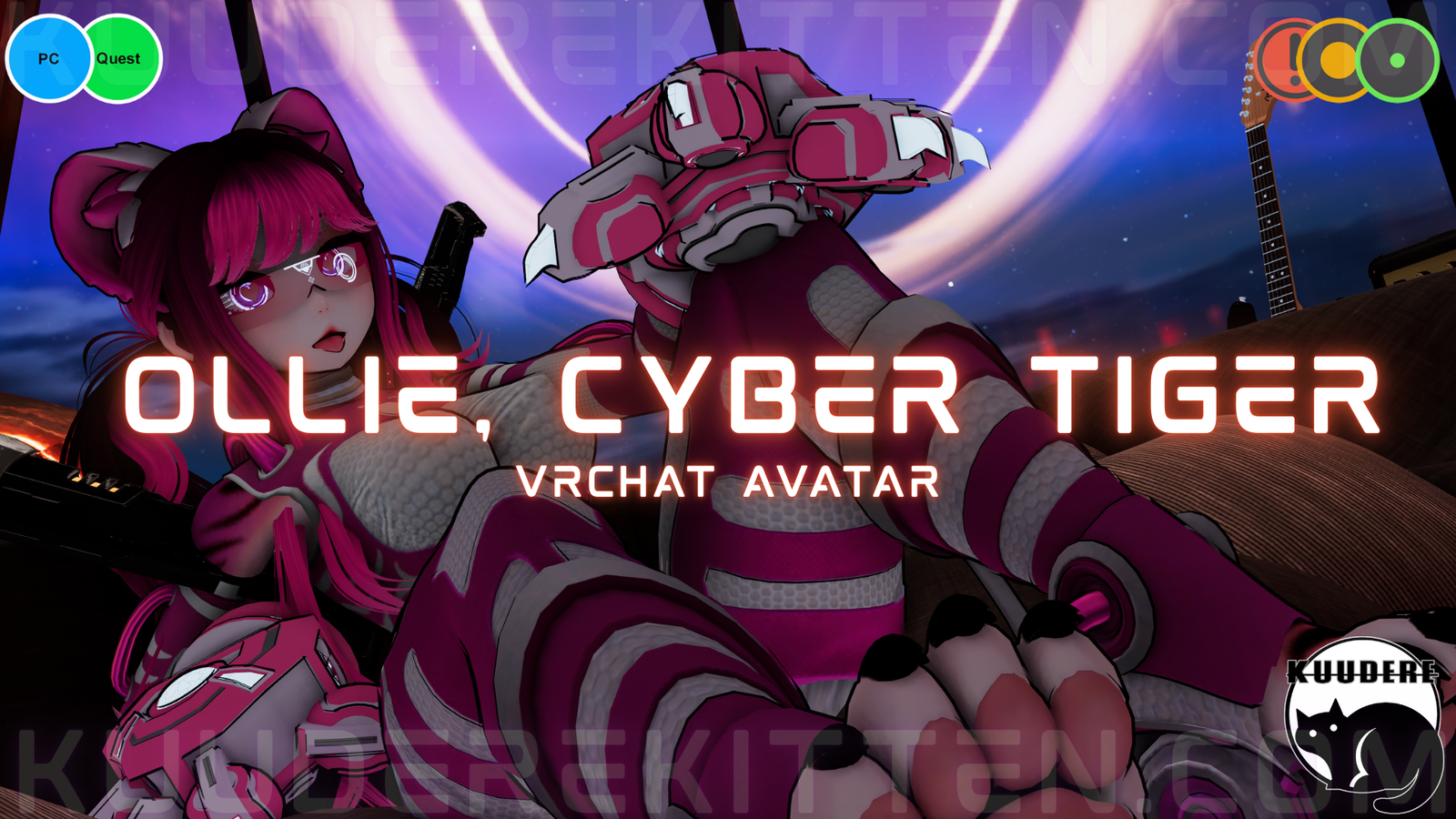

Full Version Features
- Sci-Fi Themed Cyber Tiger Girl Avatar
- Full Clothing + Accessory Toggles
- Includes SPS Prefab w/ Lollipop attachment
- Chest size slider
- Robo Fish Follower
- Paws with squishy toe beans
- Cyber Swords on Back or In-Hand
- Stretchy/Poseable Long Tail
- Headpat Contact Animation + Purring
- Two Outfits
- Cyber Tiger Bodysuit
- Cyber Bikini
- Audiolink Strength Slider
- Two Hairstyles
- Fluffy Wolf Cut
- Pigtails
- Emission Slider for Outfit + Eyes
- Skin Color Slider (RGB)
- Fangs Toggle
- Pupil Toggle
- Body Piercings Toggle
- RGB Hue Shift
- Eyes
- Hair
- Skin
- Body Material Swaps
- Tiger Skin
- Cyber Suit (Black)
- Cyber Suit (White)
- Skin Tone Slider
- Pale to Dark
- Bodysuit Color Shift
- Orange/Black [+ Hue Shift]
- Orange/White [+ Hue Shift]
- White
- Black/White
(Disclaimer)
Quest version may not contain all features of the PC version including hue shifts and or animations/toggles which are unable to be used on quest, or disrupt the limitations of quest (ex: Physbone limit, Opacity/Transparency/Constraints).
UPLOAD THE QUEST VERSION IN A SEPARATE PROJECT OR IT MAY BREAK!!!.. Merge with PC Version by using the same Blueprint ID to upload (Upload first for Windows, then for Android)
Toggle Preview (PC FULL VERSION)
A video showing some of the main toggles!
Toggles I either couldn't put in the video or forgot to....
- Fangs
- Tiger Skin Color Shift
- Pupils
- Chest Size Slider
- Body Piercings
- Robo Fish Follower + Hue Shift
Toggle Preview (QUEST FULL VERSION)
OPTIMIZED VERSION

This version is also available directly on the VRChat Marketplace in-game and purchasable with VRChat credits.
Optimized Features
- Sci-Fi Themed Cyber Tiger Girl Avatar
- Medium + Good Optimized Prefabs
- SFW
- Stretchable Ear + Tail Physics
- Eye Color Hue Shift
- Skin Color Slider (RGB)
- Headpat Contact w/ Sound
- Skin Tone Slider
- Pale to Dark
- Bodysuit Color Shift
- Orange/Black [+ Radial Hue Shift]
- Orange/White [+ Radial Hue Shift]
- White
- Black/White
- Quest Compatible Version Included
- 2 Skin Tones
- Avatar is only optimized on PC
- Quest version is very poor on quest.
!!!! I DO NOT PROVIDE UPLOADS!!!!!
Access to Unity + knowledge using the VCC to upload is required!
Please take this into consideration before purchase!!!!!
Rules for Purchase
- DO NOT redistribute this avatar.
- DO NOT take assets from this avatar for either personal or commercial use, please refer to the credits for each individual asset!
- DO NOT sell or give away edits of this avatar (even to your friends)
- DO NOT sell or give away the original avatar for free (even to your friends)
- DO NOT upload this avatar as public or make it available in a public world.
- DO NOT purchase this avatar on a shared account!
- DO NOT upload this avatar to a 3rd party website.
- If purchasing this item as a gift, you must use gifting function at checkout!
- DO NOT Purchase this item for yourself, and then give it away to somebody as a gift
- ONE personal license per avatar. (You are the only one authorized to use the avatar)
- DO NOT redistribute custom components including but not limited to; blendshapes, materials, any/all script settings, physics, toggles, animations, gestures or textures from this avatar.
- You Must Include your Discord Name + VRC Name at time of purchase. Incorrect or missing info will result in being banned from my store + server.
- ALL SALES ARE FINAL. Digital product cannot be refunded. Chargebacks + fraudulent reports to your bank will result in being banned from my store + server.
Credits
- Base: https://zinpia.sellfy.store/
- Face: https://payhip.com/Starlynn3D
- Outfit/Ears/Tail: https://payhip.com/NovaPie
- Hair: https://payhip.com/TeddyGQ
- Hair Texture: https://wetcat.gumroad.com/
- GoGoLoco: https://franadavrc.gumroad.com/
- Icons https://smoluni.gumroad.com/
- More Icons https://awmi.gumroad.com/
Additional Credits for Full Version
- Bikini by Skeletib https://sillytilly.gumroad.com/
- Eye Texture https://mowsterowo.gumroad.com/
- Cyber Skin Texture https://jinxxy.com/Bittie
- Hair 2: https://payhip.com/Tink3D
- Cyber Paws https://therealthiccwitch.com/
- Lollipop https://wholesomevr.gumroad.com/
- Glasses https://meowmi.sellfy.store/
- Swords https://goldenyog.gumroad.com/
- Fish Follower https://shadowofthygods.gumroad.com/
- Adult Liquid Particles by Beardiechan https://beardiechan.gumroad.com/
- Body Piercings http://kuuderekitten.com
Avatar Stats
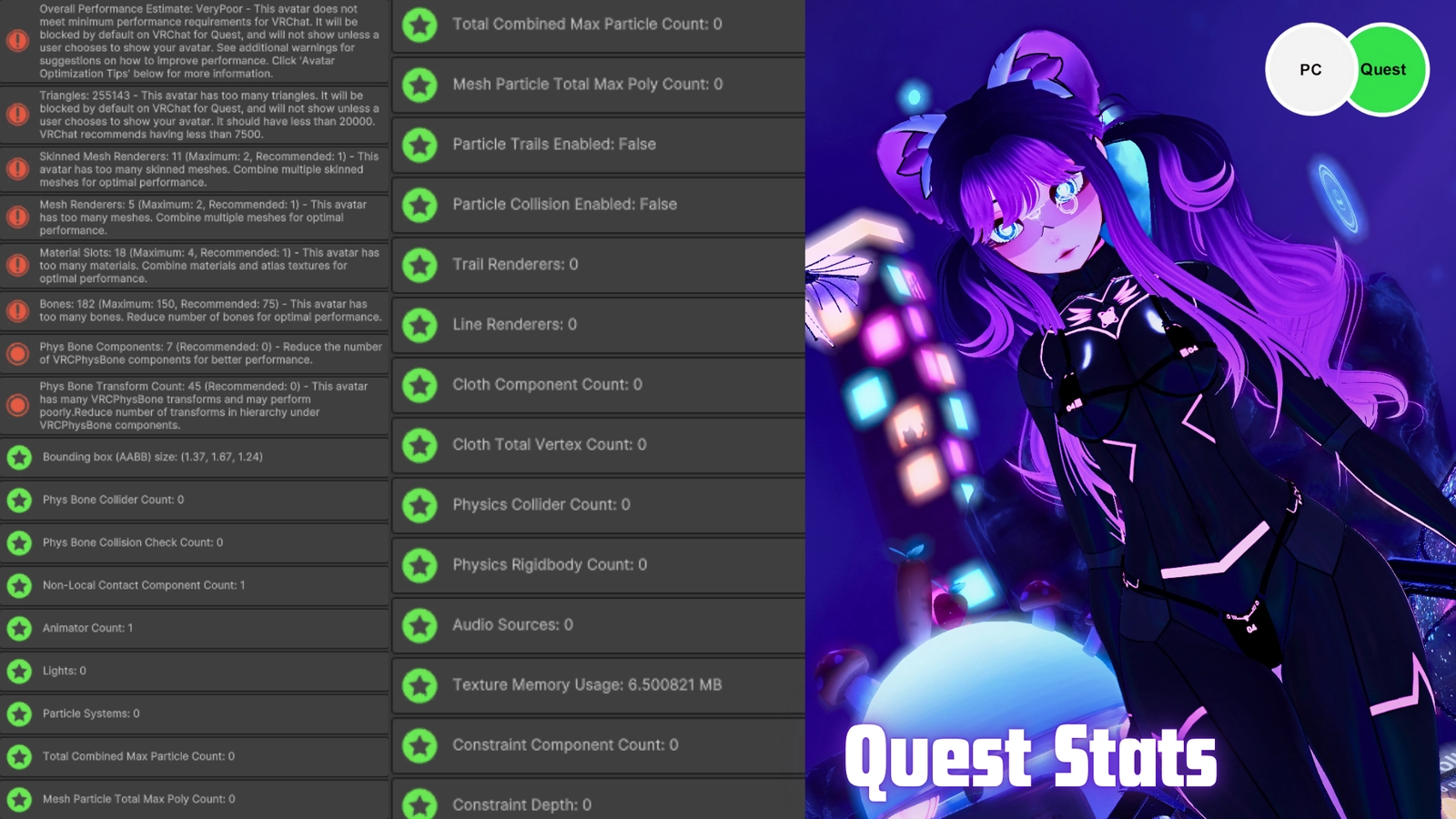
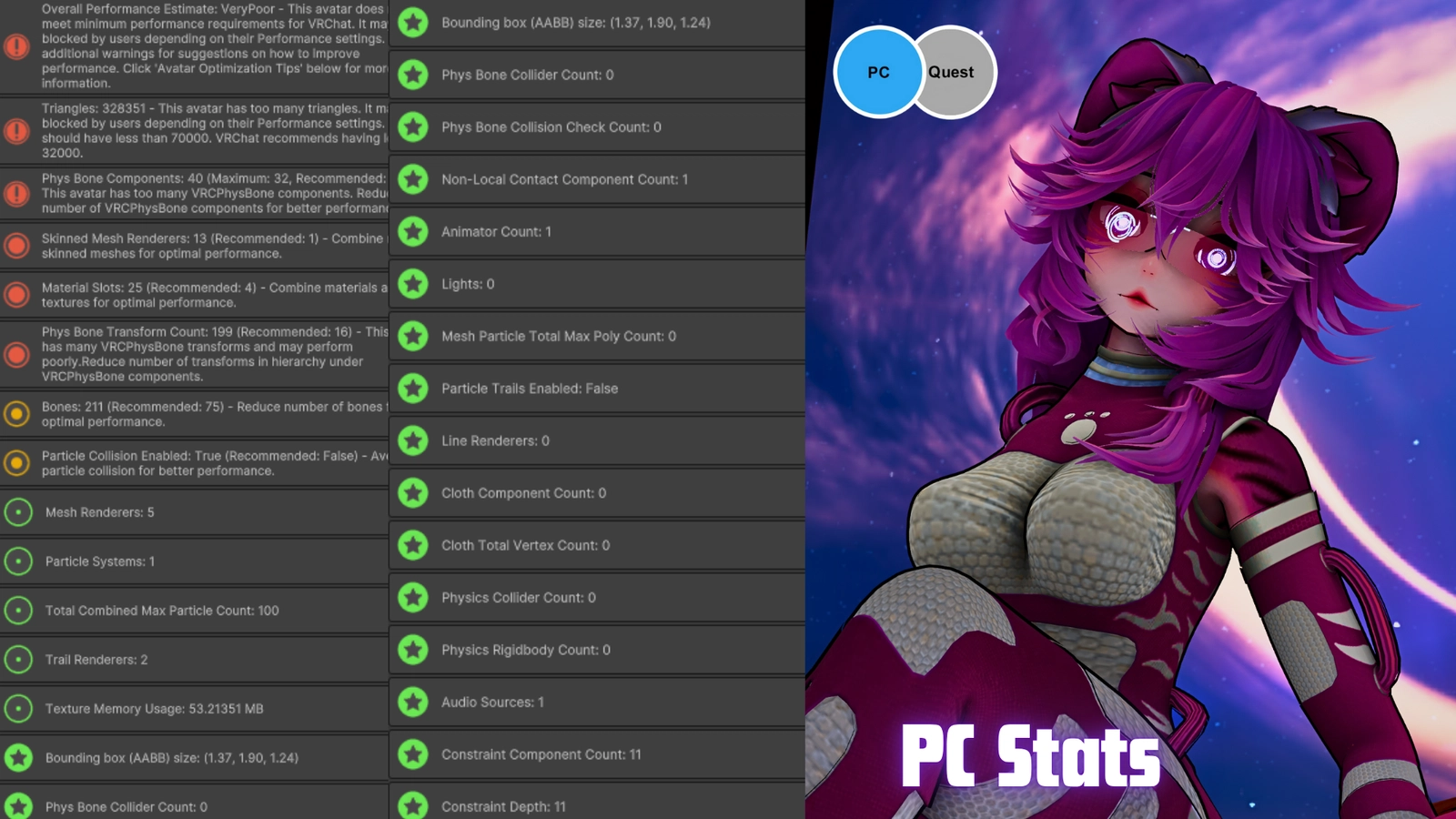
Upload Instructions
Make sure VRCFURY + Poiyomi Toon Shaders are installed in the VCC. You can install them here: https://vrcfury.com/download/
https://poiyomi.github.io/vpm/
How to Upload for PC
- Create New VCC Project (Avatars 2022)
- Import Poiyomi Toon Shaders + VRCFURY in VCC Package Management
- Open Project
- Import Avatar Package, drag scene into hierarchy
- Sign into SDK + upload selected version to PC
- (optional) Copy the Blueprint ID from the PC version if you plan to upload the quest version.
How to Attach Quest Version:
- Upload PC Version First (instructions above)
- Create New VCC Project (Avatars 2022)
- Import Poiyomi Toon Shaders + VRCFURY in VCC Package Management
- Open Project
- Import Avatar Package, drag scene into hierarchy
- Sign into SDK + Switch SDK to android
- Paste the PC Blueprint into the Blueprint ID of the quest version
- Upload! It will automatically attach to the PC Version