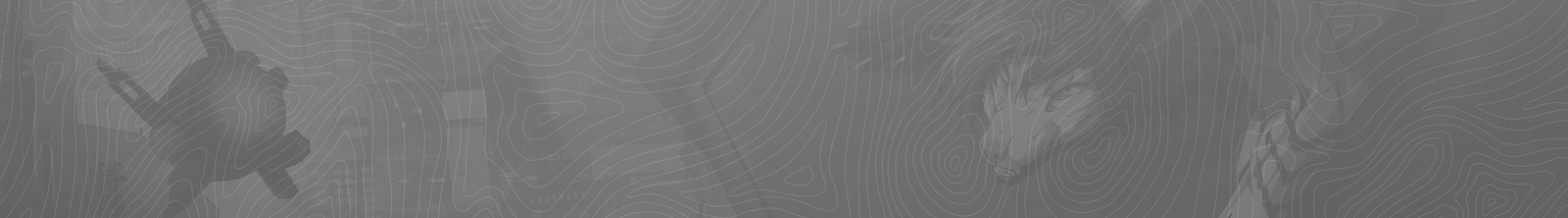
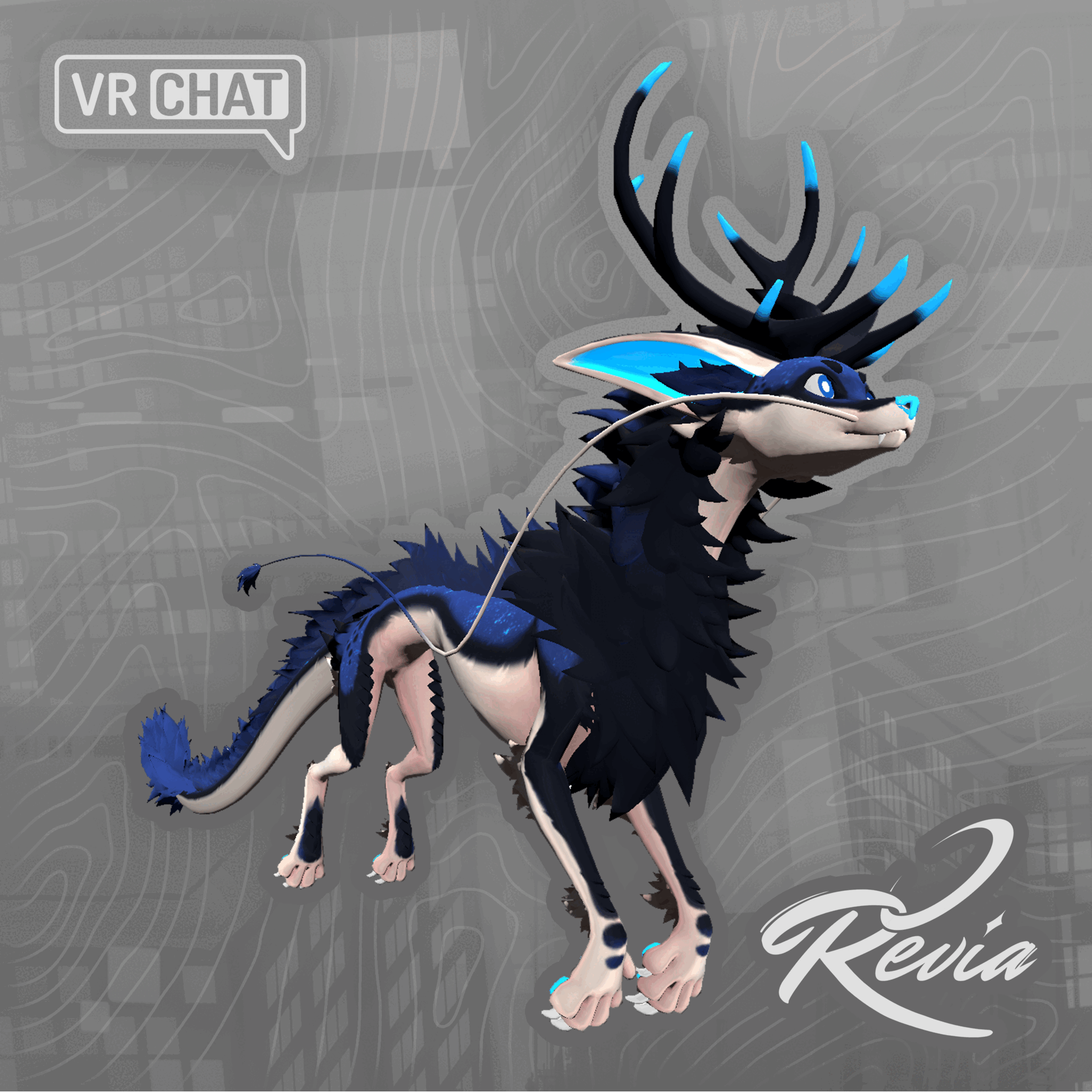


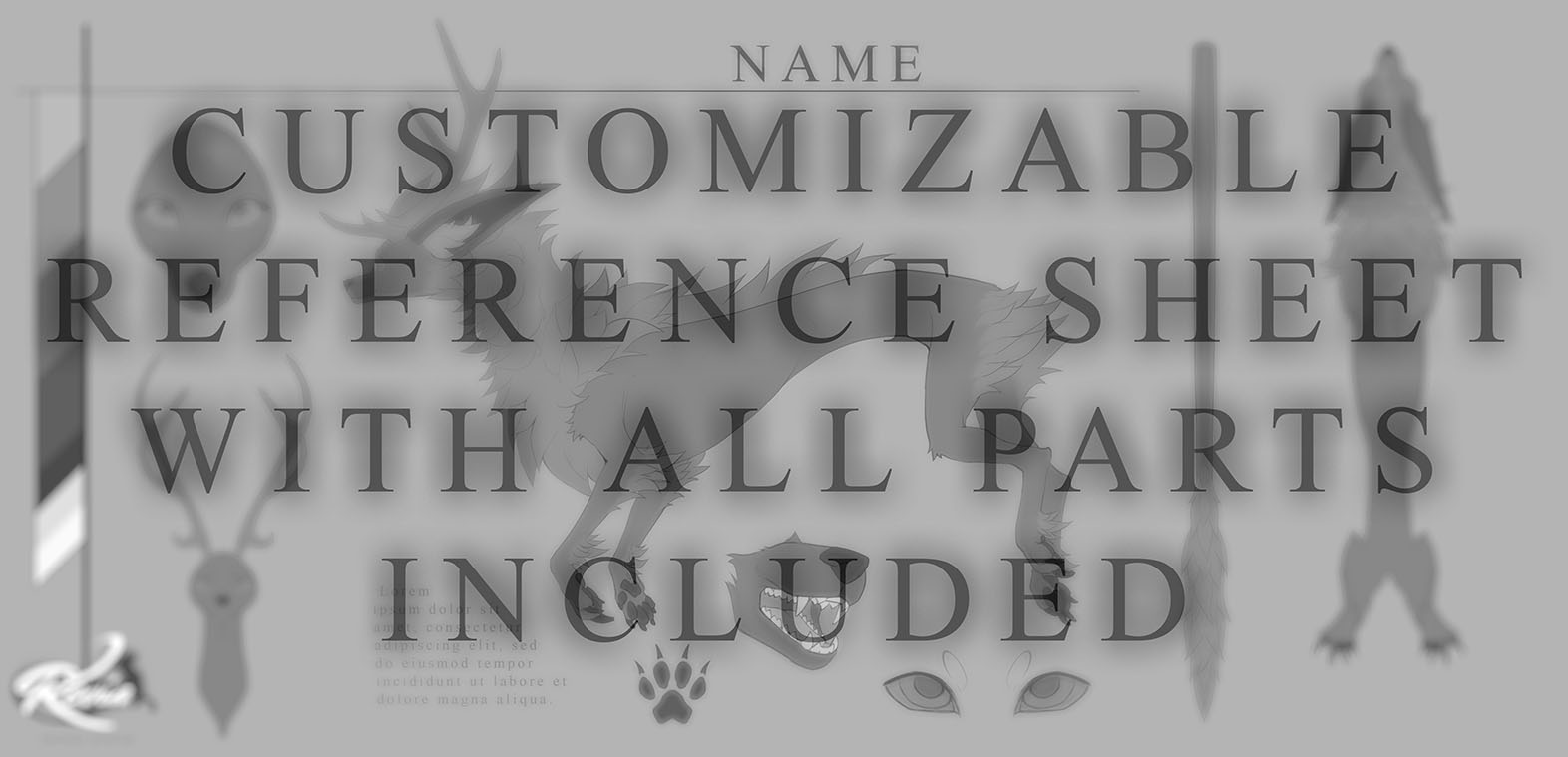
Product Description
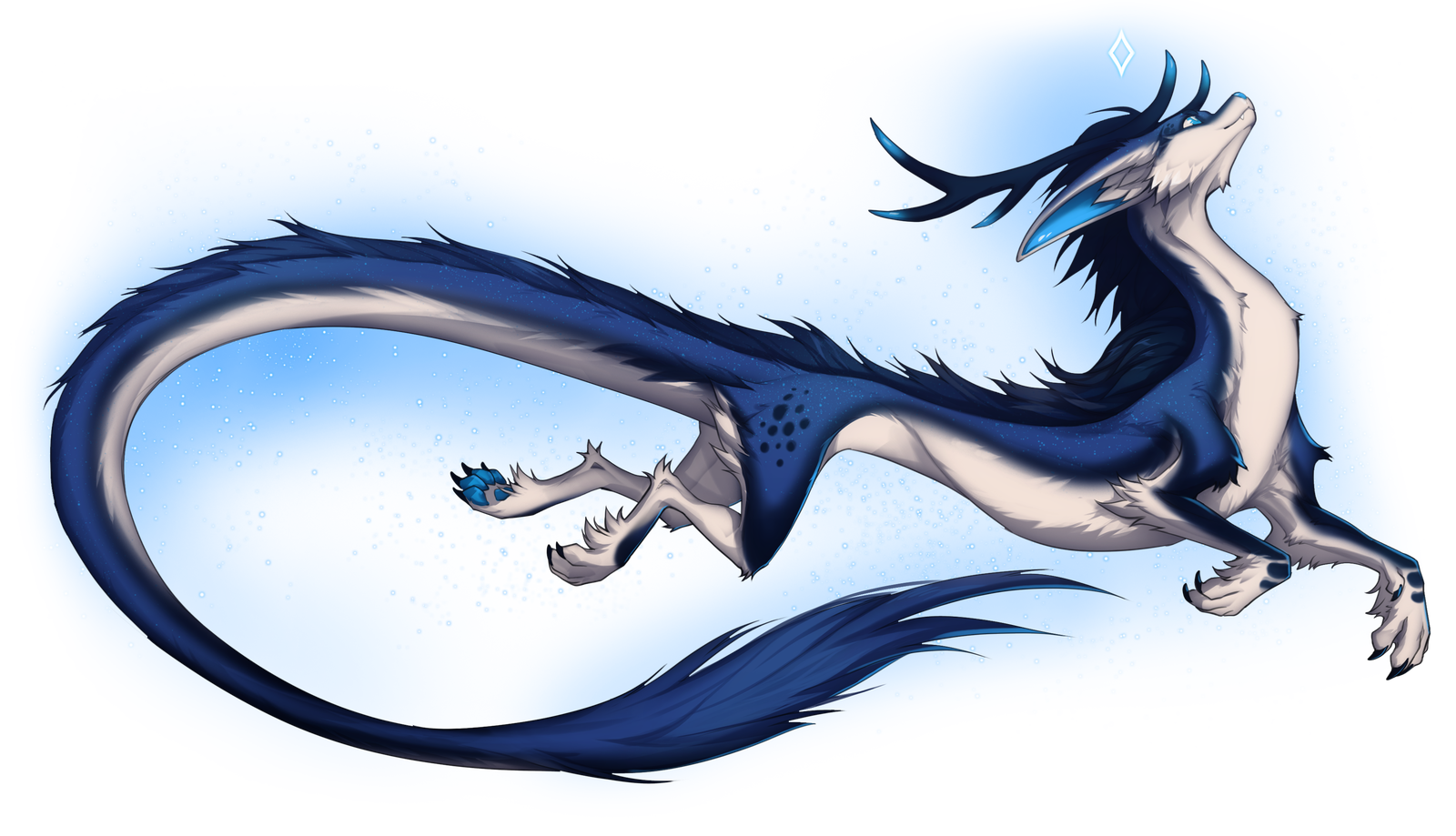
The Révia is a highly customizable hand-or-head puppetable eastern dragon stylized avatar!
"Was it just a dream?"
This is the very first full, ground-up avatar base co-created equally between me and Arankay as a lets-see-how-it-goes project!
Rycia | slat.cc/rycia
Arankay | linktr.ee/Arankay
The Révia has a little bit of story and reason put behind its upbringing! This base was originally started after the end of Furality Somna (We are in no way officially associated to Furality) after seeing the amazing creatures the Furality team put together in the Furality worlds, and already knowing there's a severe lack of heavily polished puppet avatars targeted as being used as a full-featured main avatar that people would really love and be able to customize however they want! It's targeted for desktop or VR use, as a floaty canine, snake, noodle dragon, or just a classic run-of-the-mill dragon! You can meld this base into a variety or hybrid of different species to fit whatever character you're going for. It's an amazing base for those of you who want to dance around and have a lot of energy, and those of you who want that flow and liveliness of full body without having full body, or on a lazy day when you don't feel like calibrating. If you're on Desktop mode with VRChat's new Selfie Expression using a camera, nobody will be able to tell whether if you're on Desktop or VR. It's extremely lively, different, and fun!
The base earned its name as a nod to its french co-creator Arankay, where in french, "rêve" is the word for "Dream"; a reference to Furality Somna and its original idealization. It has been given a ton of love for the months and hundreds of hours its taken to work on it!
The avatar with everything starts at very-poor, only crossing the threshold with a few more meshes than normal and a lot of geometry. If you want a better ranked avatar, it's extremely easy to delete a few things you don't want. I recommend removing the skins and sticking with one, and picking one of the two available tails.
Public uploads allowed as long as you do not obstruct the credit pane inside the chest.
Quest compatible!
Make sure you use the right prefab for Quest; this avatar has a lot of Physbones, and some function has to be reduced for Mobile platforms, such as the removal of the eastern dragon whiskers to come within the confines of hard Physbone limits.
You can test this avatar using this public one!
https://vrchat.com/home/avatar/avtr_a74070b2-cad9-4ffd-9356-3630b0634d34
Be aware this has everything on it including the extra content from the Discord server, and hence has EXTREMELY high VRAM usage. Try not to jump into large public lobbies with this! I recommend when you get the avatar, to remove what you don't want to use. Just use this avatar to test things with and see what's on it.
Alternatively, you can visit Prismic's Avatar Search and look for "Revia" in the search terms, and any other optimized or customized versions of this avatar should show up! Keep in mind; not everything from these other versions may be available with the purchase of the base avatar, or be up-to-date.
Available at these storefronts!
Be careful about imposters! Only use the storefront pages listed here.
- Jinxxy - (https://jinxxy.com/Rycia/revia)
We prefer you purchase from Jinxxy as this provides us the best cut from our work and will always remain the cheapest option! - Gumroad - (https://arankay.gumroad.com/l/revia)
This is the option you can use if you prefer to pay in Euros and/or you have a preference for this platform! Keep in mind, this is a little more expensive to encourage purchasing from Jinxxy and to offset the harsher platform fees. - Booth - (https://rycia.booth.pm/items/7509772)
This is the option you can use if you prefer to pay in Japanese Yen and/or you have a preference for this platform! Keep in mind, this is a little more expensive to encourage purchasing from Jinxxy and to offset the harsher platform fees.
Base Includes
- Quest compatible
Full compatibility with mobile platforms with pre-configured prefabs! Physbones are slightly reduced and the Eastern Dragon whiskers are removed to fit within mobile limits. This base is kept as compatible as possible with Mobile and will upload at Very Poor, however, you are free to optimize further! - Desktop and VR support without multiple uploads with the use of Anchors
You can anchor the avatar to your head, or either your left or right hand, under "Expressions > Tools > Anchor". This eliminates the need to upload an avatar for head-mounting and hand-mounting separately.. This also supports people who are left handed! - Multiple skins
Several built-in skins, each with fine-tuned shading styles, under "Expressions > Body > Skin"
- Substance Painter
Available for all skins! - Brightness, AudioLink, and sparkle toggles
Great if you have epilepsy or otherwise don't like an effect a skin has by default, or for dark areas you can't see anything in! You can find these at "Expressions > Body > Skin > Color Regions" next to the color adjustments! Everything is on by default, but if you're in a dark area and a skin has a specific feature you don't like, you can disable/reduce/change it! - Furality skins
Because of the many ideas and when this base was conceptualized, we paid homage to Furality and its various characters and worlds by creating some extra skins using the Furality shader themed around many of its conventions. We, and this base, are NOT associated officially in any way to Furality, and this is entirely fan-made.
- Discord perks & access to exclusive channels
In Rycia's server, you can confirm your purchase and get access to a large variety of assets and skins for this base! (discord.gg/GzGddHbQev) - Color regions for all poiyomi-based base avatar skins
Unlike a normal hue slider, this avatar features up to three points of hue, saturation, and value adjustment with a primary, secondary, and accent/tertiary color, which generally eliminates the need to do simple color re-textures! This is only supported on Poiyomi shaders, not the special Furality (or other) shaders! You can find these at "Expressions > Body > Skin > Color Regions" - Various blendshapes customization
Customize the body, face, and general form of your avatar! There's enough that you can alter the whole species.
These are some of them; there's much more, including 10+ horns! You can customize your dragon to be fully fluffy, or just scales & horns! Mix and match with color regions, without ever editing the textures, too!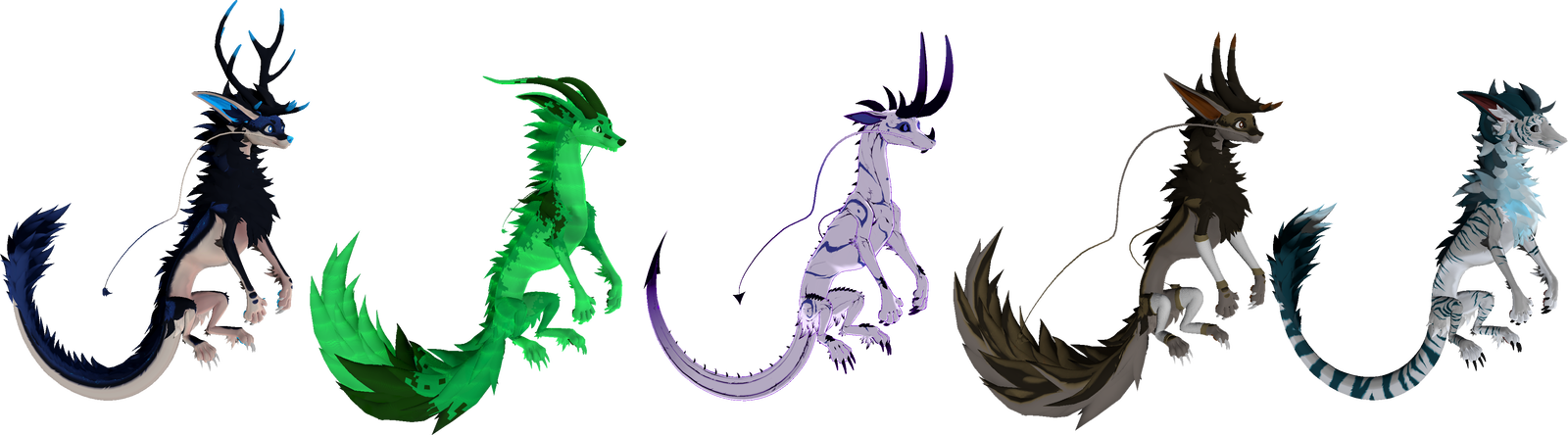
- Boop & pet contacts
These have toggles if you don't want them! - Full gesture expressions with animations
Using the left and right pointer gestures-- if you alternate these pretty fast in a rhythm, you can make your avatar do tippy-taps! Ears are also reactive to expressions. Each ear/eye also uses left/right fist weight to close/lower/heighten them individually-- or even halfway! - Full Unified Expressions Face Tracking
Using Unified Expressions with tongue blendshapes and Jerry's Face Tracking templates
Face tracking was done by Royalty! (https://jinxxy.com/Royalty)
The jaw left/right on face tracking will also sway the tail left/right, and the eyebrows with the left/right eyes controls the up/down/tilt of the ears! - Modified GoGo Loco
Uses a modified version of GoGo Loco removing any incompatible features and adjusting the included seats to three different points on the Révia; on the head, and front/back of the back! - Individual size toggle
Dependent from VRChat's built-in height, you can resize the body of the dragon itself without changing your actual avatar height. - MMD support
Ever seen a puppet avatar work with MMD before? Yes, believe it or not, this avatar supports MMD and all of its blendshapes! If you set your Anchor point to Head, and your Size to 100%, you'll be set to take on any MMD map! It won't work like a normal humanoid avatar, but for the most part, you can expect it to work well with most MMD maps! - Reference hands
With local (nobody but you can see) and global (everyone can see) toggles, you can enable copies of the paws to your actual hands regardless of anchor point, so you can see where your hands are located in VR a little easier than, well, not seeing your hands! This helps coordination a lot, especially if you're new to VR, or if you just like seeing your hands. These support different gestures for sign language as well! You can find these at "Tools > Reference Hands" - Clothing Support & Bonus Pre-Installed Socks
The avatar has full support for modular full-rig clothing with a pre-installed set of socks with multiple skins to use for example for creating your own skinned mesh accessories, and as an extra! Simply copy the Armature Link component from the "Socks" to your blender-made clothing model in the "Clothing & Accessories" object, and re-target your clothing! You can put all your clothing objects here.
As a reminder, there's a ton of extras for joining the Discord server, including more free clothing (discord.gg/GzGddHbQev)!
Clothing also has a global hue slider, starting from red. If you use this with your prefabs, you can allow the user to transform the accent color(s) of your clothing/accessories!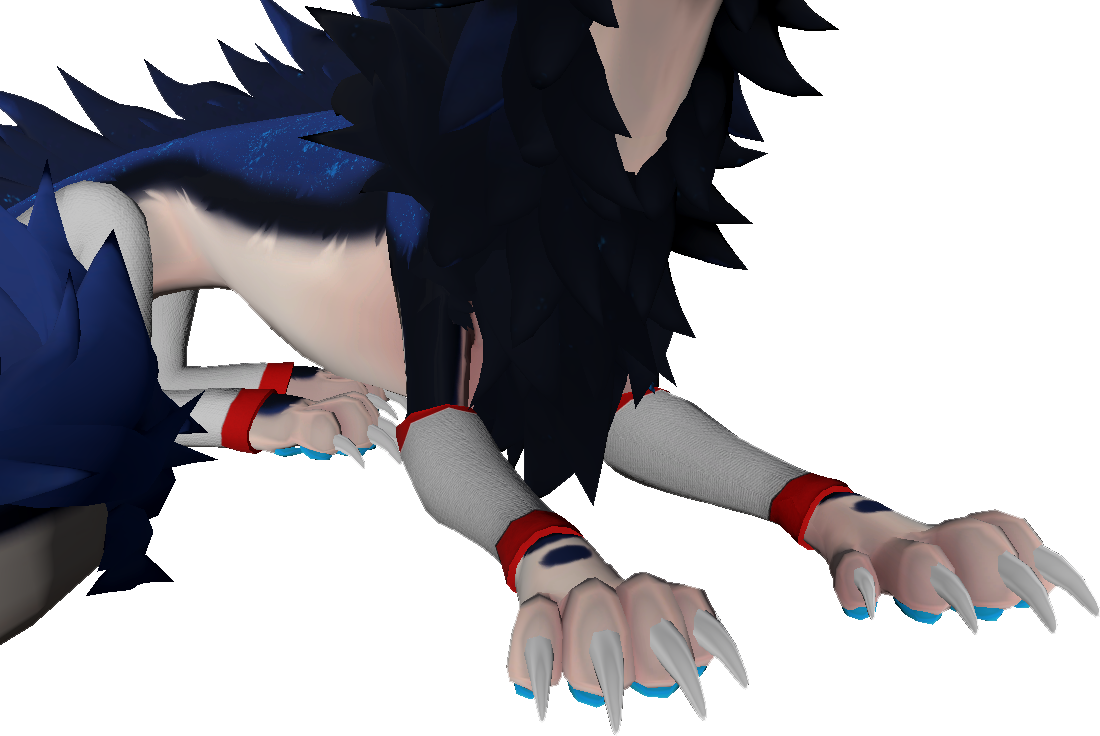
Customizable Reference Sheet
You will get access to a high resolution customizable .PSD reference sheet that you can customize with both tails, all the horn options, and all the other different customization options. 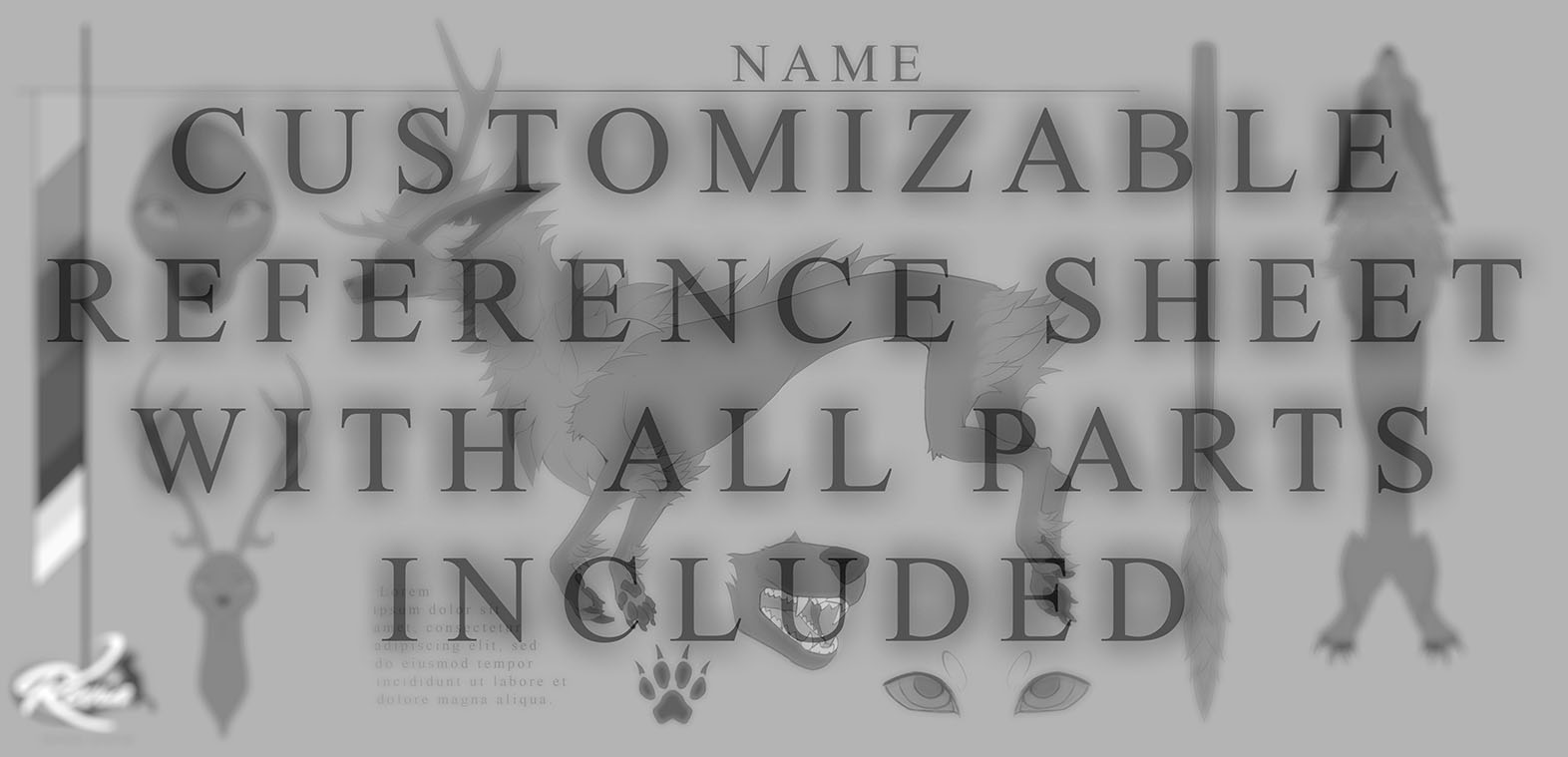
Supporter Includes
- A supporter role for both Rycia's and Arankay's discord servers
- 2 exclusive skins representing Rycia's and Arankay's personal original characters

- Substance Painter for Supporter skins
- Color regions for all poiyomi-based Supporter skins
- Your extra appreciation
...and our thanks!
Dependencies
This is what this asset will require for use. Import these before the Révia's unity package!
- ALCOM (https://vrc-get.anatawa12.com/en/alcom/)
This is an open-source community-driven version of VCC that has a lot more control over package management, this isn't required, but I highly recommend it! - Gesture Manager (https://github.com/BlackStartx/VRC-Gesture-Manager)
Used for testing your avatar in editor. Optional. - Poiyomi Toon Shader (https://github.com/poiyomi/PoiyomiToonShader/releases)
- VRCFury (https://vrcfury.com/)
- d4rkAvatarOptimizer (https://github.com/d4rkc0d3r/d4rkAvatarOptimizer)
- Furality Somna Shader (https://github.com/furality/vcc-furality-somna-shader)
This shader is only needed if you plan to use the Furality Somna skins! - Jerry's Face Tracking (https://github.com/Adjerry91/VRCFaceTracking-Templates)
Full face tracking using ARKit - GoGo Loco (https://github.com/Spokeek/goloco)
This uses a custom version of GoGo Loco to gut some of the features that wouldn't be supported by this type of rig, so be sure to use the GoGo Loco version already in the prefab! This still required the actual GoGo Loco files. - AudioLink (https://github.com/llealloo/audiolink)
Don't install this if you have epilepsy, as this creates strobe effects. Makes your avatar reactive to audio for skins that have glow effects!
Installation
The prefabs are the blue boxes in "Rycia & Arankay > Avatars > Révia" underneath the other folders in the Project panel named "Révia", "Révia (Mobile)", and other possible variants. It should look something like this once you drag that into your Hiererchy. It won't look exactly the same.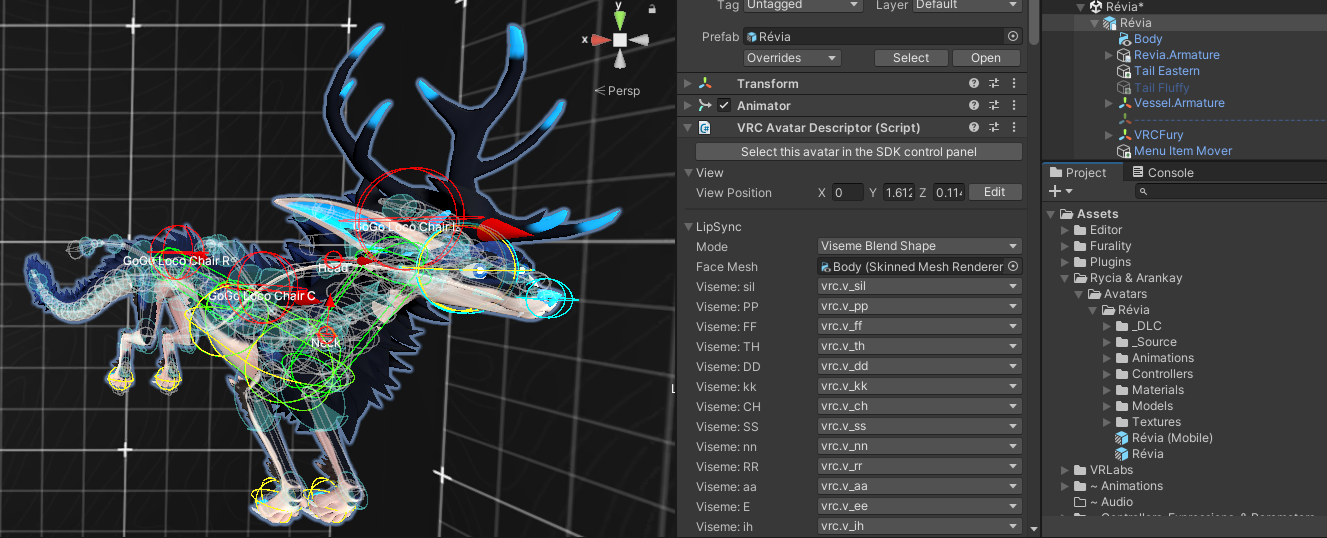
If you have problems uploading/can't upload yourself, eg. if you're a quest-only user and don't have a computer, I may be able to help you out! Message me on Discord (rycia_soulblight) and/or join my Discord server (discord.gg/GzGddHbQev)
Terms of Use
https://docs.google.com/document/d/1g_IL1zrD3BRJoDi-pQPv3n4yv9OgoPO6DITg5O9Fbbs
By using any piece of this asset, you are deemed to have agreed to these Terms-of-Use as listed above. The original version in English shall prevail if any conflicts or inconsistencies exist between languages.
You must have purchased the "Commercial" version of this asset in order to use the "Commercial" license, otherwise you can only use the "Personal" license.
