

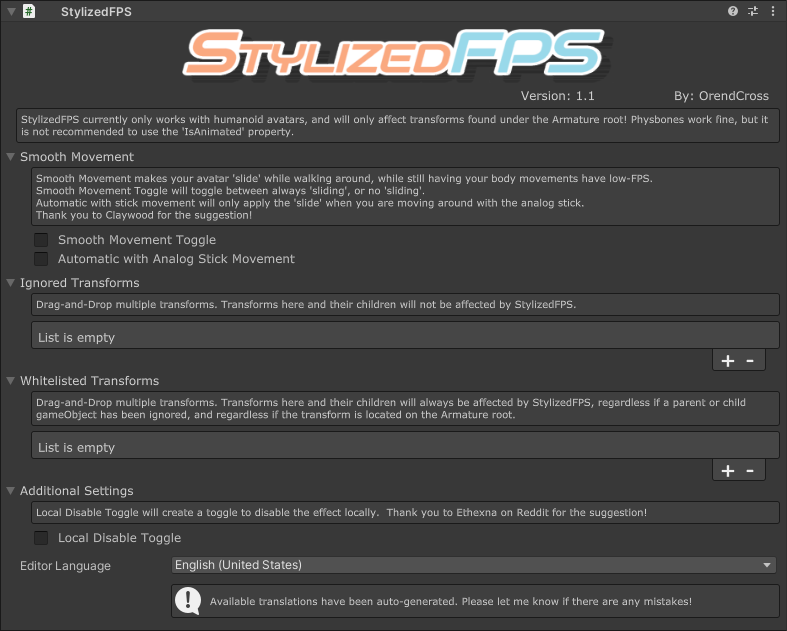
StylizedFPS | スタイリッシュ・フレームレート【ModularAvatar/NDMF】
Product Description
'Drop' the framerate of your avatar for a stylistic look! Whether the aim is stop-motion, animated-on-twos, or gaslighting your friends!
StylizedFPS is an easy-to-add NDMF (Modular Avatar) install script that attempts to mimic the 'animated-on-twos' art style by periodically freezing your avatar in place.
Features:
・Adjustable framerate using a float radial in your menu!
・Set the float to 1 to disable the effect, or to 0 to completely freeze yourself in place!
・Quest Compatible!
・(Optional) Smooth Movement Toggle - Allow your avatar to be low framerate, but not your analog stick movements!
・(Optional) Local Disable Toggle - Toggle the effect locally!
・Drag-and-Drop gameObjects into the 'Ignored Transfoms' or 'Whitelisted Transfoms' list for unique avatar styles:
・By default StylizedFPS attaches to every transform under the Armature root.
・Ignored transforms (and their children) will be skipped over.
・Whitelisted transforms (and their children) will always have StylizedFPS applied, and can even reference gameObjects outside of the Armature root.
Installation:
[Dependencies]
・Modular Avatar: https://modular-avatar.nadena.dev/ [Version 1.10.0 or Newer]
・Non-Destructive Modular Framework [Version 1.7.0 or Newer]
1. Make sure you have Modular Avatar and Non-Destructive Modular Framework installed. (NDMF installs with Modular Avatar through the Creator Companion.)
2. Import StylizedFPS.unitypackage into your project.
3. Navigate to 'OrendCreations/StylizedFPS' within your project. Drag-and-Drop the StylizedFPS prefab onto your avatar.
4. Make sure any Physbones on your avatar have 'Is Animated' unchecked! StylizedFPS does not work well with 'Is Animated' Physbones!
5. (Optional) Drag-and-Drop any gameObjects on your avatar that you don't want affected by StylizedFPS into the Ignored Transfoms list, and/or combine with the Whitelisted Transforms list to enable only certain Transforms on your avatar being affected.
Limitations:
・How good the effect looks highly depends on the individual viewing framerate.
・Physbones must not use the 'Is Animated' option! Your Physbone chain will break if it is set.
・Blendshapes movement (Visemes, Face Tracking, etc) are unaffected by StylizedFPS.
・If a gameObject currently has a VRC Rotation Constraint attached, StylizedFPS will skip over it.
・The system functions by using VRC Rotation Constraints on every transform on your avatar; as such, your Constraint Count of your avatar will go up depending on how many objects are attached to your armature.
・VRC Constraints are pretty optimized, but I hesitate to think this was a theoretical use-case for them. Please be mindful using the prefab, and try not to have too many game objects under the armature!
Terms of Service:
By purchasing and using this product, you are agreeing to the terms of service outlined here:
・You may not share, redistribute, or resell this product in any form.
・This product is a digital asset, no refunds will be granted under any circumstance.
・I am not responsible for any damage caused by using this product.
・You may upload private, public, or commissioned avatars using this product.
Update Information:
2025/10/20 - v1.0
・Initial Release!
2025/10/28 - v1.1
・Added Smooth Movement option.
・Added Locally Disable option.
・Redid 'framerate' logic to better support extreme low framerates!