








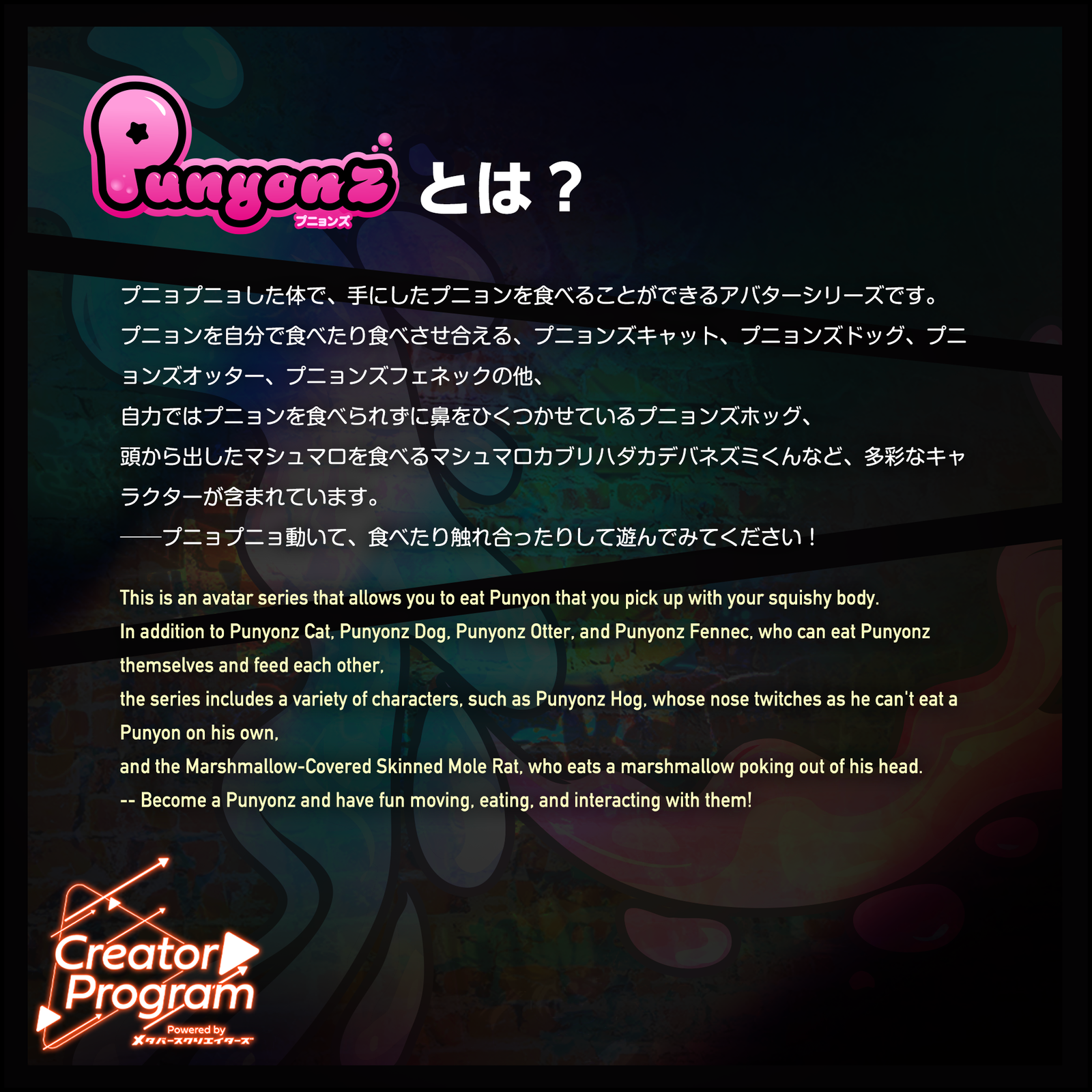
VRChat Avatar - Punyonz /CP9
Tags
Product Description
◆ Punyonz ◆
Creator: marchmaru / Unclassics
This is an avatar series with soft, squishy bodies that can eat the “Punyon” they hold.
You can eat the Punyon yourself or feed each other. Characters include:
Punyonz Cat, Punyonz Dog, Punyonz Otter, and Punyonz Fennec, which can eat Punyon on their own.
Punyonz Hog, who can’t eat Punyon by himself and just twitches his nose.
Marshmallow-Head Naked Mole Rat, who eats marshmallows that appear from his head.
── Try playing in VRChat by squishing, eating, and interacting with them!
By putting your right hand into the bag or marshmallow and making a handgun pose, a Punyon will appear.
Bring it close to your mouth to eat it.
※Due to the nature of downloadable products, returns and refunds are not possible.
Please read and agree to the product description and terms of use before purchasing.
◆ Item Overview
Contents
Punyonz_◯◯.Unitypackage (◯◯ = variation name)
ReadMe.txt (this document)
Shader used
liltoon
https://lilxyzw.booth.pm/items/3087170
Required Asset
Modular Avatar
https://modular-avatar.nadena.dev/ja/docs/intro
Model Data
Punyonz Cat: 8,550 polygons
Punyonz Dog: 8,486 polygons
Punyonz Fennec: 9,940 polygons
Punyonz Otter: 7,411 polygons
Punyonz Hog: 10,312 polygons
Marshmallow-Head Naked Mole Rat: 7,558 polygons
Mesh count: 2–5
Material count: 2–3
PB component count: 4–8
Constraint count: 0
Avatar performance rank
PC: Medium
Quest: Medium
Import folder
Assets > MetaverseCreators_CP > marchmaru_Unclassics > Punyonz
◆ Installation Guide
[Punyonz Avatar]
Set the latest VRC SDK in VCC.
Install the required assets (liltoon, Modular Avatar) in VCC.
Import this package.
Upload the avatar from VRC SDK.
[Hog Avatar Accessory]
Set the latest VRC SDK in VCC.
Install the required assets (liltoon, Modular Avatar) in VCC.
Import the latest package of each avatar body.
Import this package.
Drag and drop the avatar (or the prefab for clothing/customization, if available) into the Scene Hierarchy.
Drag and drop “Punyonz_HOG_Accessory.Prefab” directly under the avatar.
Refer to the thumbnail and press the “Activate” button.
Upload the avatar from VRC SDK.
◆ Editing the Design
If you want to replace textures, change Common/Texture/[avatar name]_albedo.
◆ Editing the Punyon
To change the softness of Punyonz, adjust the VRC Phys Bone values in the “physbones” hierarchy inside armature_◯◯ (where ◯◯ = variation name).
◆ Terms of Use
https://drive.google.com/drive/folders/1qRMXoIxM1ZgacBPfwOigQRtXP1vCbNMn?usp=sharing
◆ Development Environment
Modeling: Blender Ver.4.1.1
Textures: Photoshop 2024
Setup: Unity Ver.2022.3.22f1
VRChat SDK - Avatars Ver.3.8.1 (VCC)
liltoon 1.10.3
ModularAvatar 1.12.5
◆ Credits
Creator: marchmaru / Unclassics
https://lit.link/marchmaru
https://unclassics.booth.pm/
Support / Inquiries:
https://discord.gg/bmw3PWE37M
◆ Update History
2025/9/20 - Release