







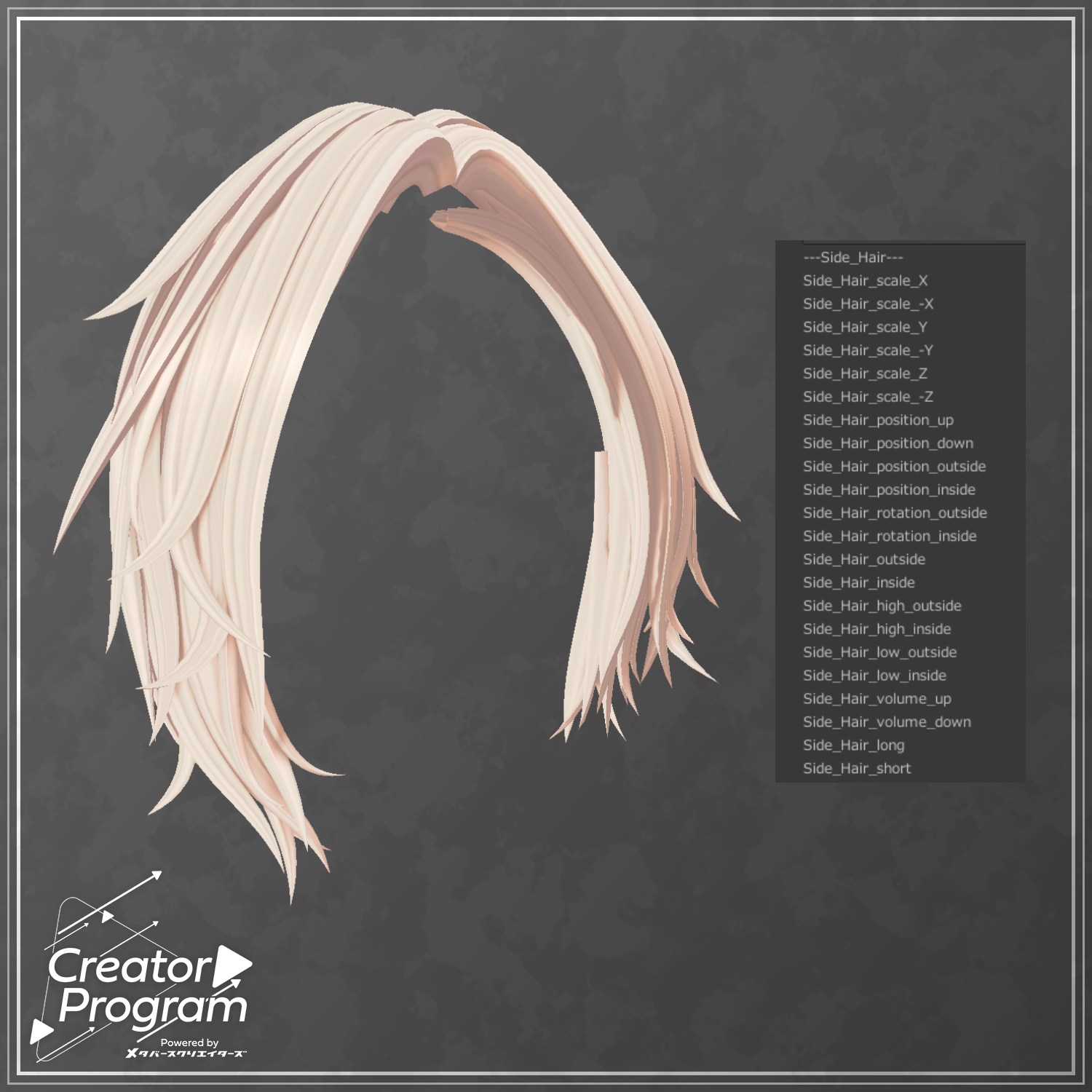
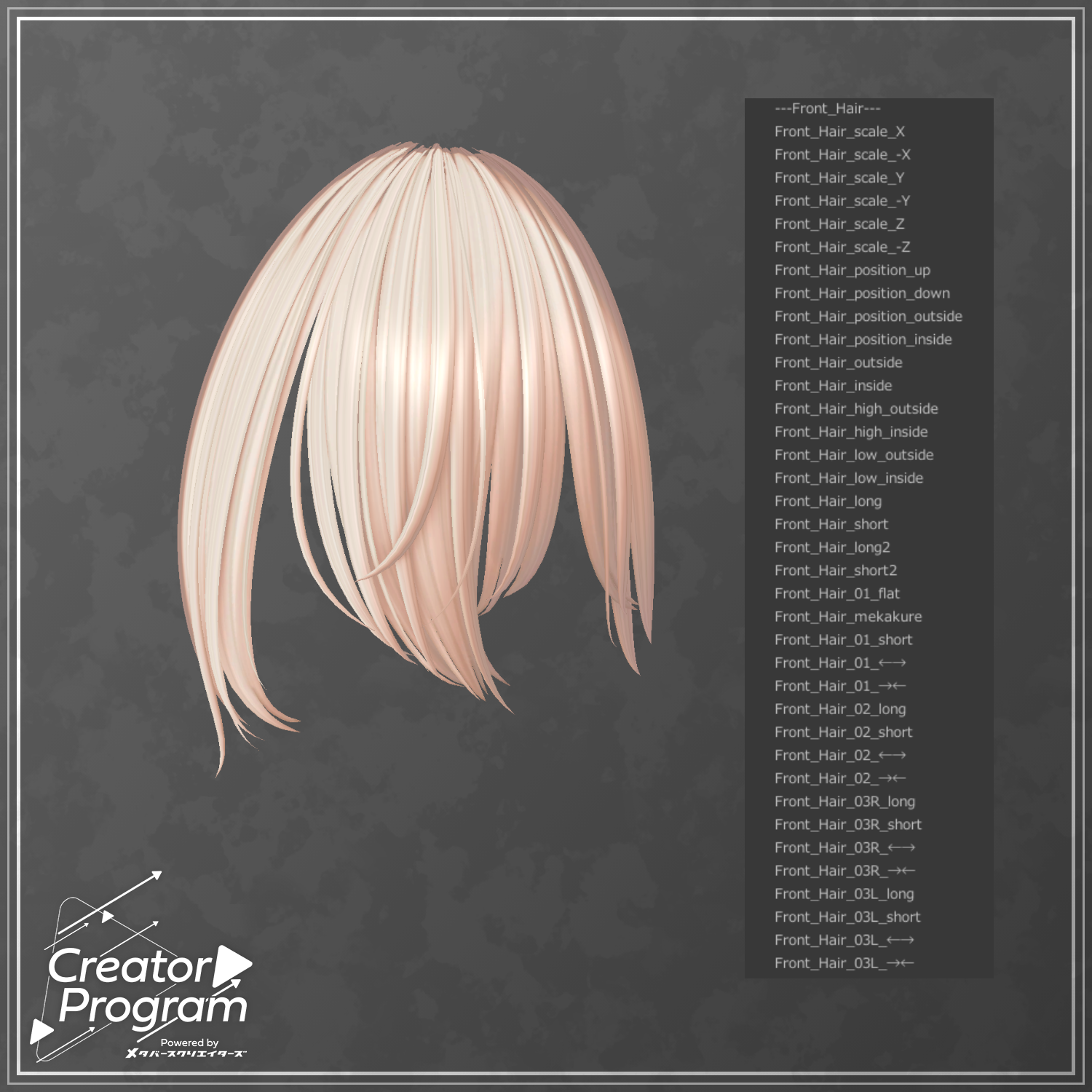
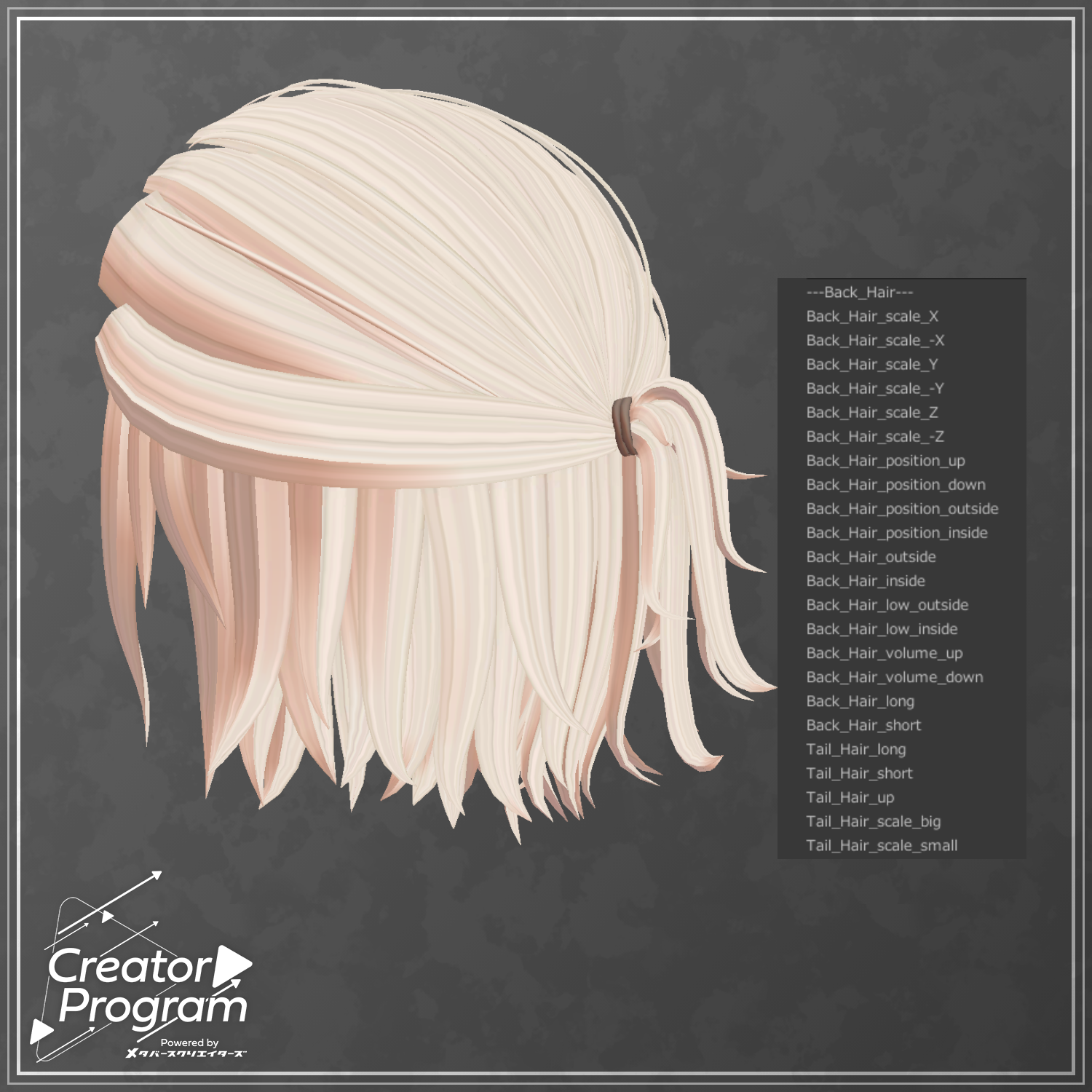
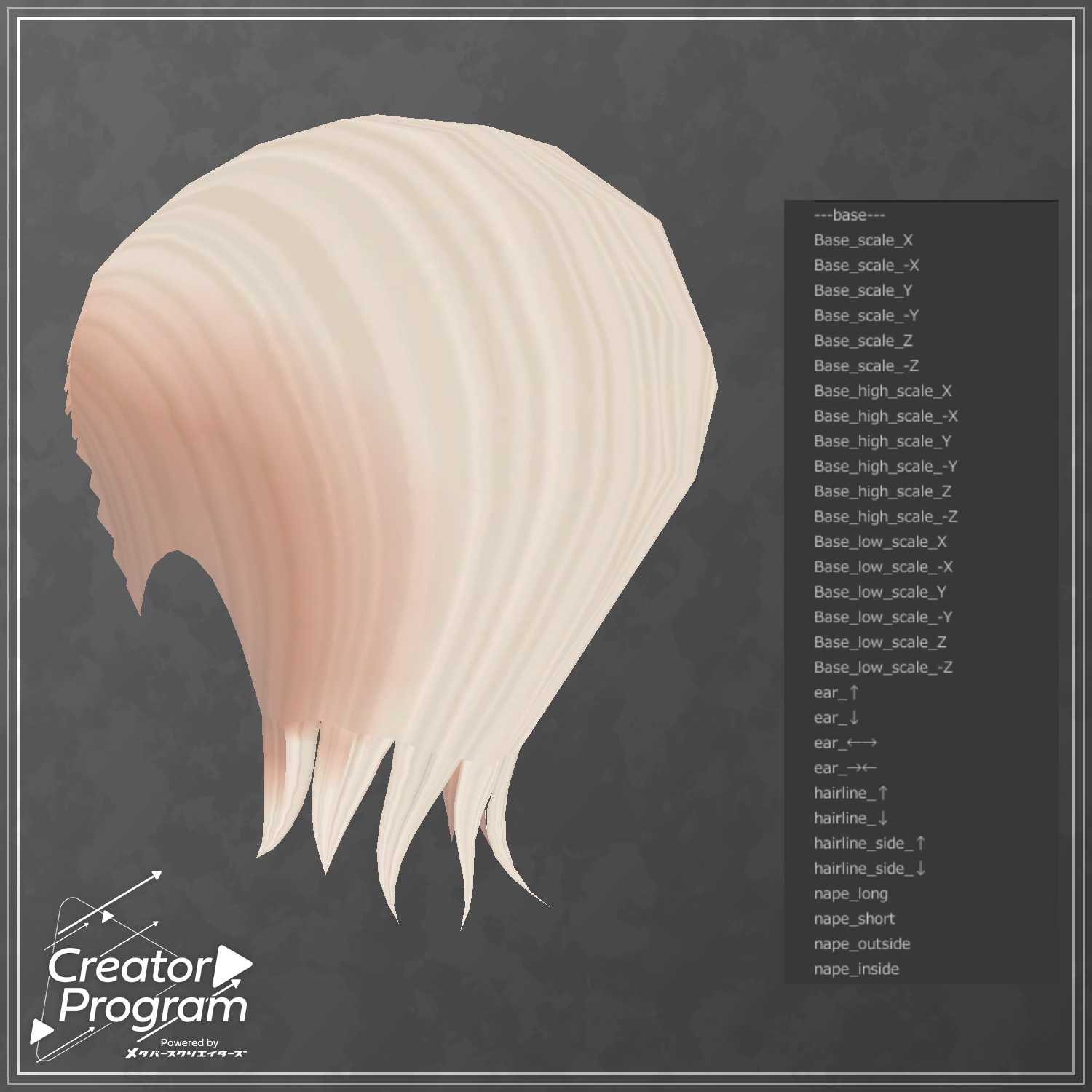
Product Description
This is a half-up hairstyle model featuring an asymmetrical and bold silhouette.
◆ About Recoloring
A variety of color variation textures are available in the Tex folder.
To change colors, simply replace the texture assigned to the “Main Color” in the material.
A general-purpose material named Hardi_Charme_Kaihen is included in the Mat folder.
Since its “Main Color” is set to "white," you can assign any color using HDR settings.
Additionally, textures named "○○_kaihen" in the option subfolder of the Tex folder can be assigned to “Main Color 2nd” and “Main Color 3rd” in lilToon.
By adjusting the HDR values, you can create your own custom mesh color combinations and gradients directly within Unity.
To change the color of the hair tie, assign the textures found in the Rubber subfolder (within Tex) to “Main Color 2nd” and “Main Color 3rd”.
For more detailed customization, use the included PSD file.