






Natsumi
Product Description
Introducing Natsumi, the Samurai Cyberpunk.
Meet Natsumi, new avatar made all from scratch by me for use on Vrchat c:
If you live in Europe you might wanna get her in JINXXY so you don't have to pay for VAT.
Any sugestions or feedbacks, you can contact me on my Discord server:
Check natsumi preview on sketchfab:
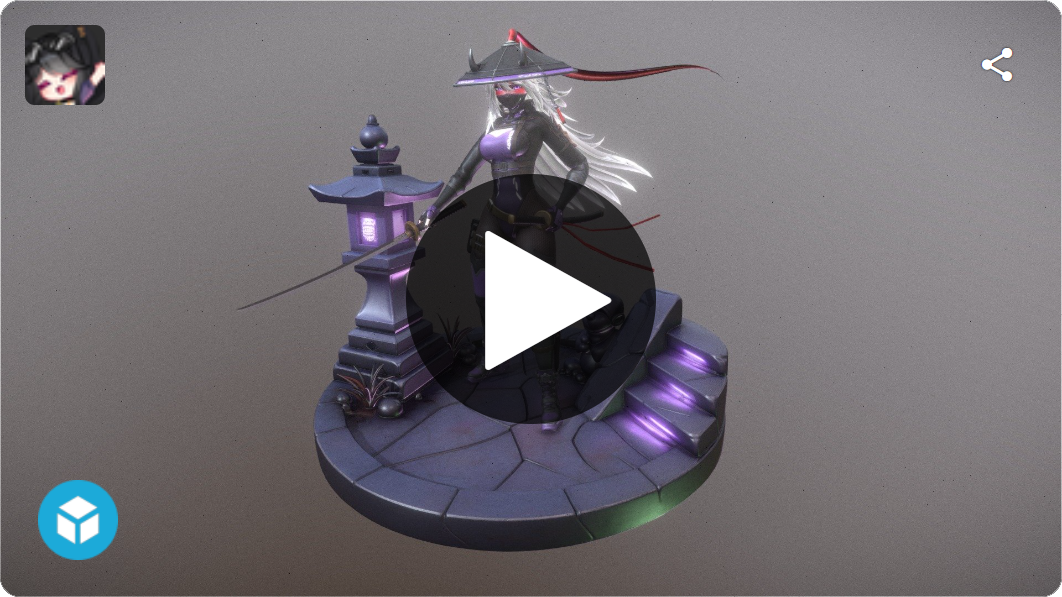 Natsumi Sketchfab
Natsumi Sketchfab
- Try the marketplace version of the avatar on vrchat here:
Soon! - My Discord server:
Discord Server
GogoLoco compatible!
Quest and Optimized version included in all packages!
Facial Track Ready!

Base:
You will get:
- Quest Package + facial tracking
- Pc Basic Package
Premium:
You will get:
- All base packages
- Premium package (more features and clothes)
- Full face tracking + features

Expressions:
- Angry
- Flirty
- Concerned
- Two variations of Happy
- Sad
- Sleep
- Suprize
Base Package Features:
- Facetracking Ready quest version
- Gogoloco
- Cloth Color Change
- Katana (PC+ quest) and kunai (PC only)
Premium Package Features:
- Facetracking with more Features
- Katana system
- Kunai System
- Jutsus (Firebreath and invisible)
- Gogoloco
- Clothes and Acessories (4 full presets)
- Color Change for (Eyes, Body, Hair, Clothes and Emissions)
- Audiolink
- Body Modifications

Base versions:
-Quest:
- TextureMemory: 22,77mb
- Meshes: 1
- Materials: 4
- Triangles: 19,737
-Pc:
- Download Size: 42.96mb
- Meshes: 5
- Materials: 31
- Triangles: 69,291
PS: You can Upload the Quest version on pc for best performance
Premium version:
- Download Size: 49,37mb
- Materials: 53
- Physbones: 60
- Texture memory: 138,23mb
- Triangles: 237,527

You will need:
- Creator Companion
- Unity 2022
- Latest version of VRChat SDK - Avatars
- VRCFury
- Poiyomi shader (included on purchased files)
- Adjerry vrcft template
Optional:
- Gogoloco (Included on purchased files)
How Setup:
- Create a new project using Creator companion and select "Unity 2022 Avatar Project"
- In Manage Project, import: -Avatar SDK, VRCFury and Adjerry vrcft template.
- Open the project and import the files in this order:
- Poiyomi shader;
- Natsumi Package you want to use it (one per project for avoid issues)*
- Open the "Natsumi *Version you choise*" Scene on (Assets/Julie avatars/Natsumi)
- Click on VRChat SDK > Show Control Panel on upper tab and make login with ytou VRC account.
- On the tab Builder, Write a name for your avatar, select a Thumbnail and click "Build & Publish"
- Done! enjoy your new avatar!♥
ps: Import only one package per project

This model is copyright protected.
You are not allowed to resell and redistribute this model or any parts of this model.
You are allowed to stream, make videos, edit as much as you like, use in any private way as you want.

Poiyomi
FireBreathing & FlameSneeze by Violentpainter
Photos by Cuppu, Nyuchi, Fell, Rhafa
Kunai system by Cam
Katana System by vrlabs