
Product Description
Hey, you!
Yes, you!
You struggle to find other people in the world?🤷
Wanna be able to see what's going on your rear? 🤔
Curios to have a look of the world from above? 👀
Here's the 🎥HoloCam! 🎥
This asset allows you to have multiple camera views directly on your avatar, anywhere in the world!
 Wanna test before buying? Click here to try it in VRChat!
Wanna test before buying? Click here to try it in VRChat!
Easy to install!
 This asset uses VRCFury for easy setup and logic. You will need to position the required objects as stated, and that's it!
This asset uses VRCFury for easy setup and logic. You will need to position the required objects as stated, and that's it!
A detailed guide is provided on how to install.
Features:
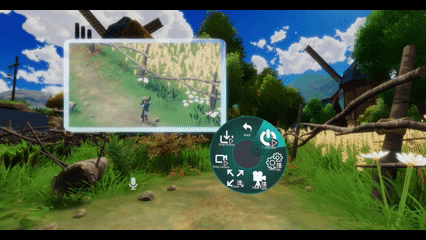
Personal Screen!
- Local only! You'll be the only one able to see the screen and the cameras
- Change the position directly in game any time you want, no need to go back in unity!
- Drop the screen in place if you want to keep it in a still position
- Change the size of the screen!
The Cameras:
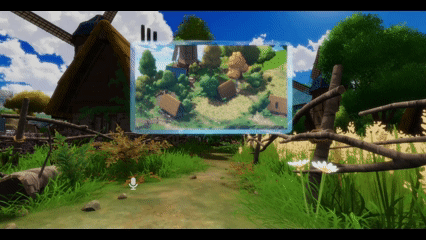
ISOmetric View
- A camera configuration that simulates a three-dimensional world in a way that keeps scale consistent.

From the Top!
- A view from above like a 2D map!
 3rd Person
3rd Person
- Basically GTA mode, perfect if you like to keep an eye on your own butt!
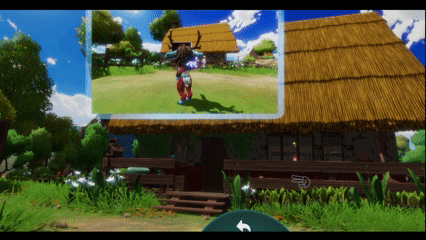
Players X-Ray
- A special layer that highlights all the players so you can easily find other people and see through walls!
Custom Position!
- A camera in your right hand, so you can easily move it as you wish. This can be paired with the “Drop Camera” toggle to allow you to set a camera anywhere you want in the world!
Can be tested in Unity!
It comes with a premade environment to test it inside the editor before uploading, so you can check if everything is working correctly!
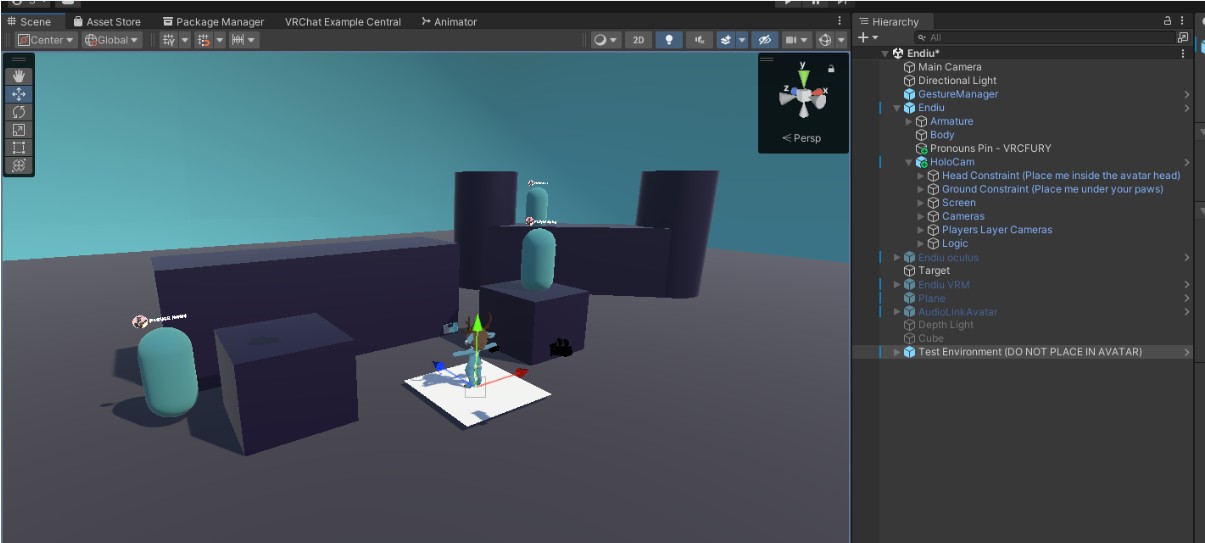

Display Settings:
- Increase Screen Size
- Position it everywhere you want directly in game,
Please note that this asset works local only! It will not be possible for other players to see the screen or the cameras.
Asset Info:
- Triangles: 450
- Material Slots: 5
- Parameters slot: 19 (Can be reduced by giving up some functions)
Requirements
- Make a backup of your project
- VRCFury
- Poiyomi Shader (v9 or most recent version)
- General Unity knowledge
- Gesture manager (for testing in editor)
Quest Compatibility
- This asset is NOT Quest compatible.
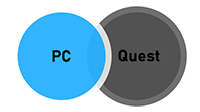
Many thanks to WikCZ and SpinJet for helping me test this <3
Tags:
HoloCam, avatar camera, VRChat, VRCFury, Poiyomi, player xray, third person camera, isometric view, top down view, custom camera, interactive screen, local only, personal screen, camera overlay, Unity, screen resize, drop camera, screen position, avatar accessory, multiplayer utilities, camera system, video overlay, display settings, camera gadget