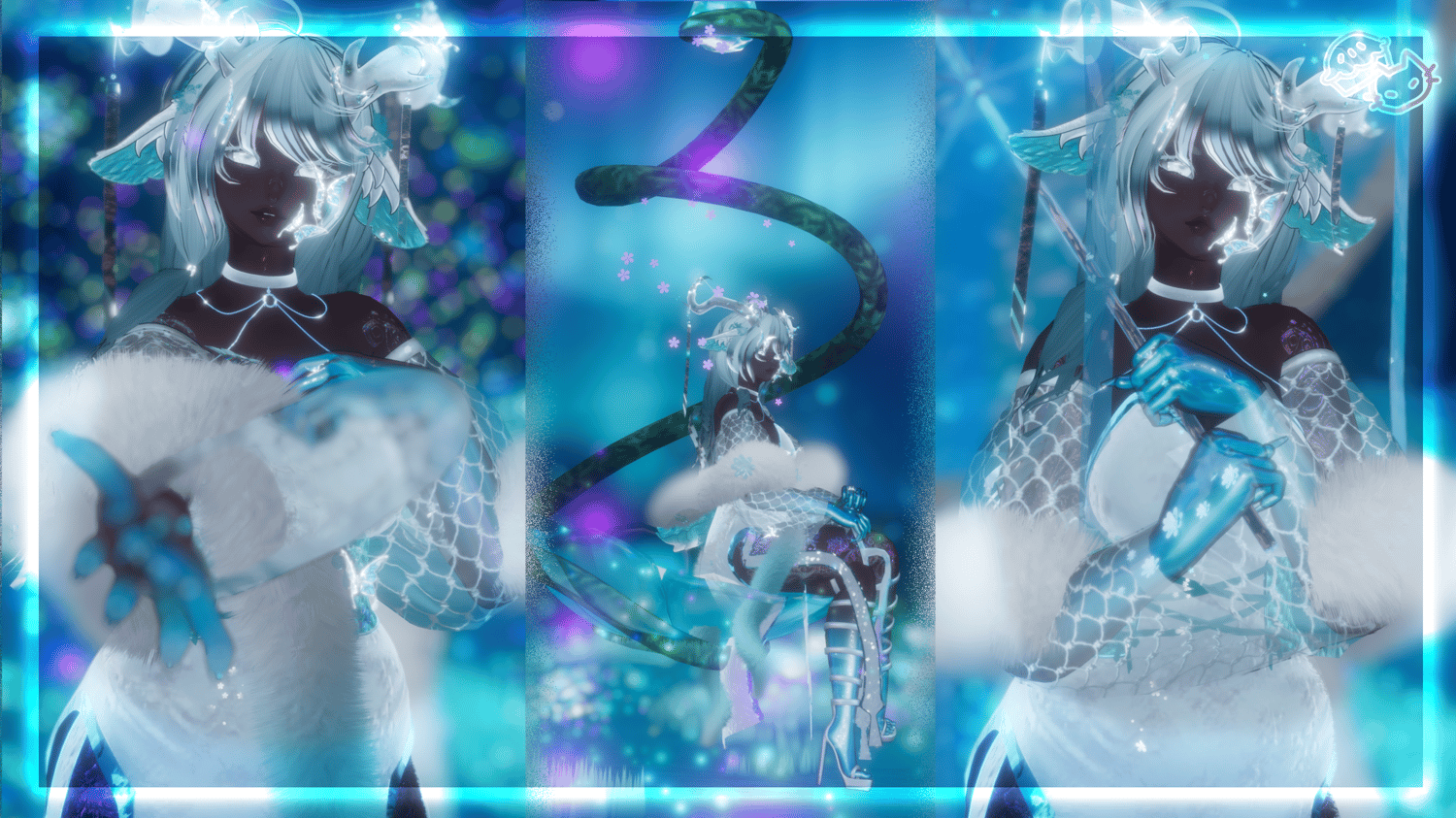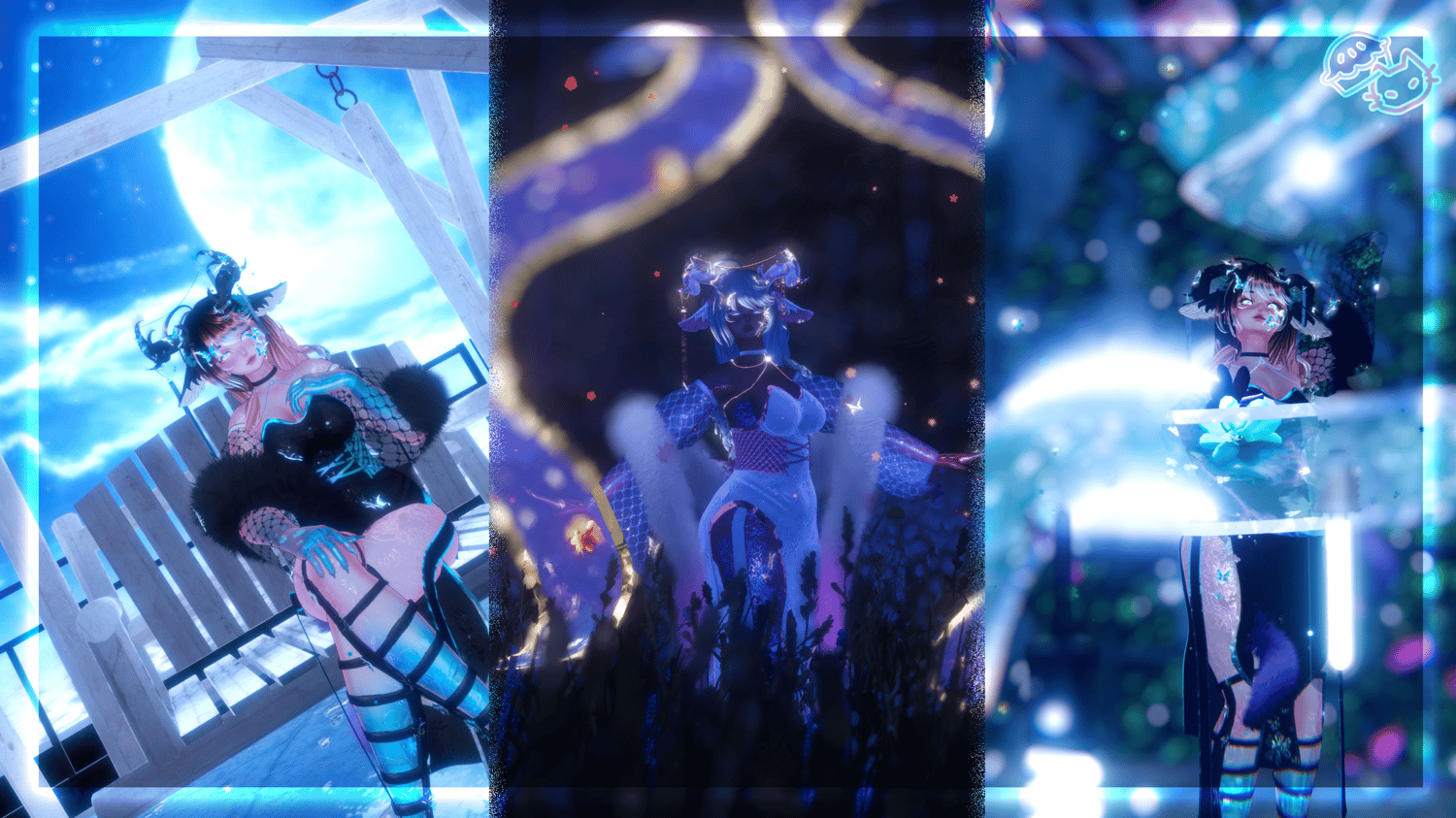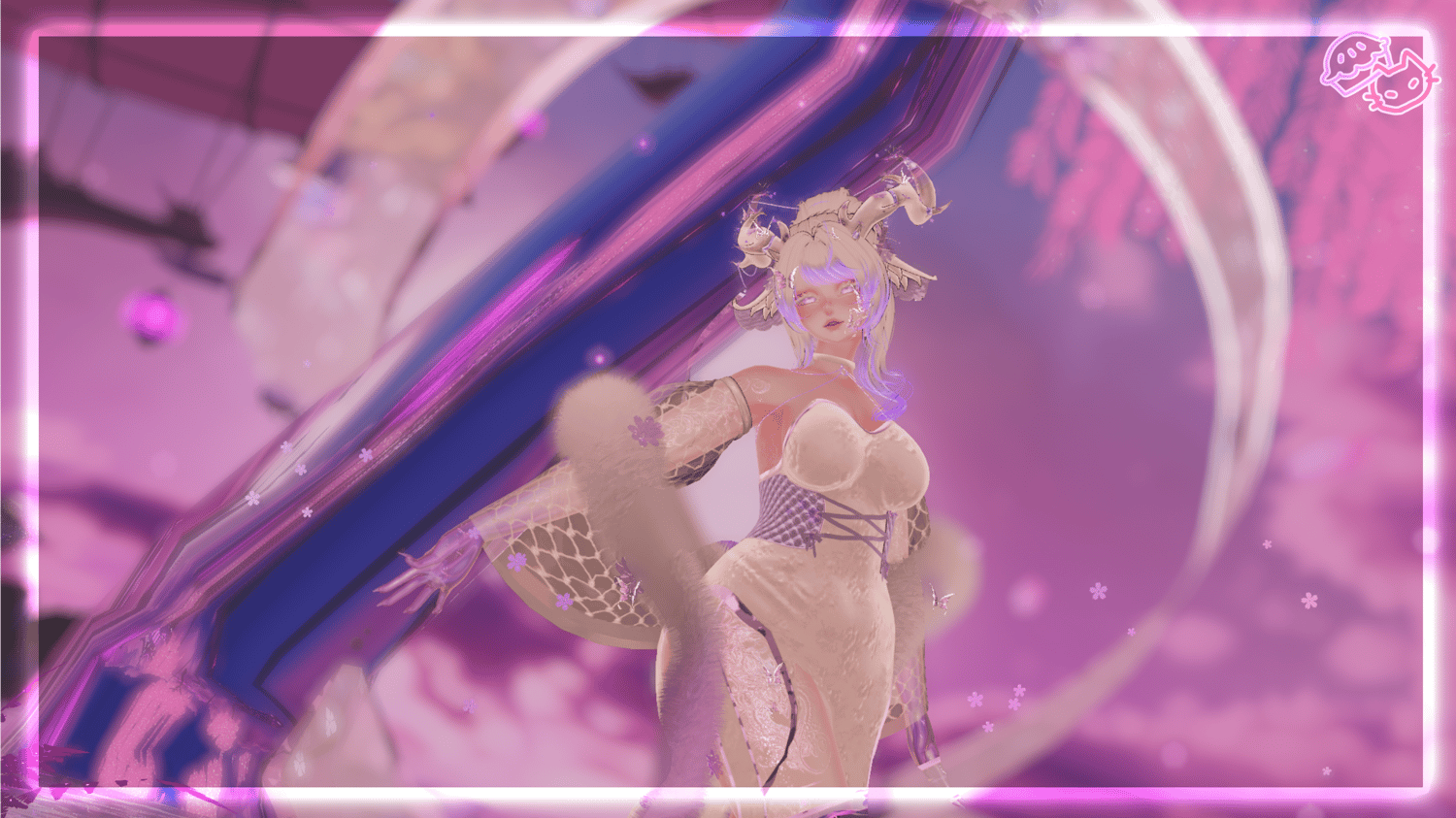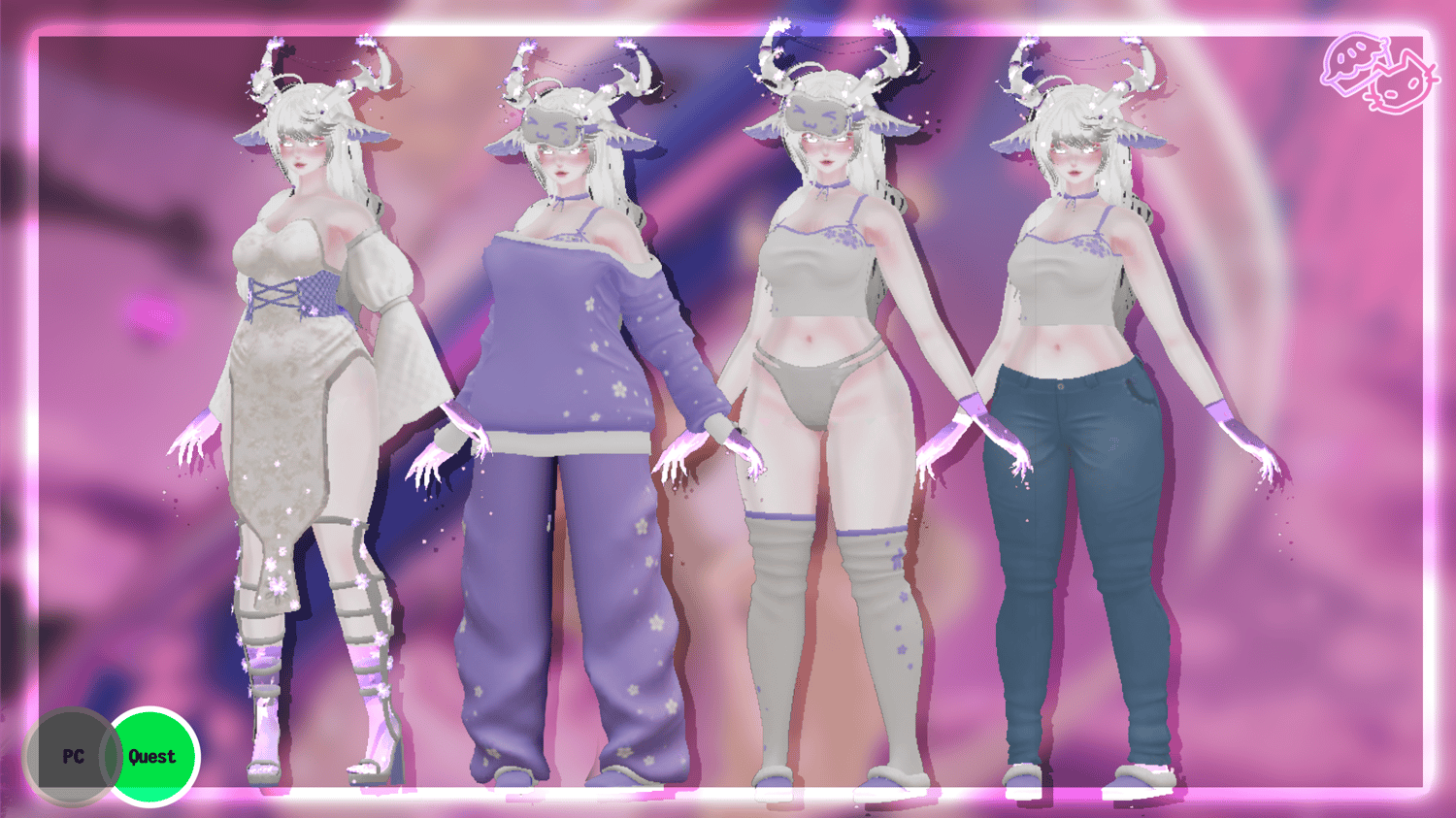// 🌸 Shika The Spirit - PC/Quest/PC Opti 🌸
Description
𝓐 𝓭𝓮𝓹𝓪𝓻𝓽𝓮𝓭 𝓼𝓸𝓾𝓵 𝓬𝓱𝓪𝓲𝓷𝓮𝓭 𝓽𝓸 𝓽𝓱𝓮 𝓯𝓸𝓻𝓮𝓼𝓽 𝓲𝓷 𝓽𝓱𝓮 𝓢𝓪𝓬𝓻𝓮𝓭 𝓦𝓸𝓸𝓭𝓵𝓪𝓷𝓭𝓼.
𝓘𝓷 𝓵𝓲𝓯𝓮, 𝓼𝓱𝓮 𝓫𝓻𝓸𝓾𝓰𝓱𝓽 𝓱𝓮𝓻 𝓯𝓪𝓶𝓲𝓵𝔂 𝓽𝓸 𝓻𝓾𝓲𝓷, 𝓪𝓷𝓭 𝓱𝓮𝓻 𝓼𝓸𝓻𝓻𝓸𝔀 𝓱𝓪𝓼 𝔀𝓪𝓻𝓹𝓮𝓭 𝓱𝓮𝓻 𝓼𝓸𝓾𝓵 𝓼𝓸 𝓶𝓾𝓬𝓱 𝓽𝓱𝓪𝓽 𝓲𝓽 𝓬𝓪𝓷𝓷𝓸𝓽 𝓵𝓮𝓪𝓿𝓮.
𝓢𝓱𝓮 𝓱𝓪𝓼 𝓪𝓼𝓼𝓲𝓶𝓲𝓵𝓪𝓽𝓮𝓭 𝔀𝓲𝓽𝓱 𝓽𝓱𝓮 𝓼𝓹𝓲𝓻𝓲𝓽 𝓸𝓯 𝓪 𝓭𝓮𝓮𝓻, 𝓪𝓷𝓭 𝓪𝓲𝓶𝓼 𝓽𝓸 𝓯𝓲𝓷𝓭 𝓹𝓮𝓪𝓬𝓮 𝓪𝓷𝓭 𝓯𝓻𝓮𝓮 𝓱𝓮𝓻𝓼𝓮𝓵𝓯 𝓯𝓻𝓸𝓶 𝓱𝓮𝓻 𝓻𝓮𝓰𝓻𝓮𝓽𝓼 𝓽𝓱𝓪𝓽 𝓲𝓶𝓹𝓻𝓲𝓼𝓸𝓷 𝓱𝓮𝓻 𝓱𝓮𝓻𝓮.
Need a upload done for you? Uploads are available by giving $5 to my verified uploader Kitrion! KITRION TIP JAR LINK
Open a ticket in our server with screenshots of both purchases for an upload!
≽^•⩊•^≼
Instructions:
Find my upload tutorial here for a video to follow along!
REQUIRED:
Poiyomi Shader 7.3.50 up to 9.1.28 - Find here
Most recent version of Whiteflar/unlit_wf- find here
sdk Version 3.7.6
PC
1.Make a 2022 avatar unity project through the vrchat avatar companion.
2.import shaders that are listed above in required first.
3.once shaders are imported you can import the model project.
4.Once the model is imported locate the OPEN ME scene in the project files.
5.Drag and drop OPEN ME to the Hierarchy.
6.Navigate to the vrchat sdk at the top and open the control panel.
7.in the control panel popup navigate to Builder.
8.fill out the info in the builder and press Build and publish at the bottom!
Quest
1.Make a 2022 avatar unity project through the vrchat avatar companion.
2.Navigate to files at top left corner and click build settings.
3.Click the Android option and click switch platform at bottom right corner.
4.import the model package.
5.Once the model is imported locate the OPEN ME scene in the project files.
6.Drag and drop OPEN ME to the Hierarchy.
7.Navigate to the vrchat sdk at the top and open the control panel.
8.in the control panel popup navigate to Content Manager- find the models pc side(you can search what you named it)
9.under that model click copy ID.
10.Navigate to the avatar in the hierarchy and click.
11.on the right under the inspector locate the pipeline manager.
12.paste the ID you copied under the pipeline manager and click attach.
13.follow steps 6-8 from pc side.
- Unity 2022.3.6f1
- sdk 3.7.6
- Poiyomi toon 7.3.50 up to 9.1.28
- unlit wf shader
- Crystal Shader - ねこのいる工房 - BOOTH
- Ribbon Flow toys with flower particles.
- Cute follower with a toggle to have them "stay".
- particle menu - body particles, Horn particles and feet particles
- Blooming flower chair drop - change size and adjust height.
- Parasol with three locations - Back and Right+Left Hand/
- Parasol Particles toggle.
🌸Accessories
- Heels
- Slippers
- Socks
- Sleep Mask
- Necklace main
- Necklace PJ
- Boa
🌸Accessories +
- Body Butterflies
- Nose Piercings
- Dress Sleeves
- Dress Drapes
🌸Clothing:
- Dress
- Dress no corset
🌸Sweater Options:
- + Underwear
- + jeans
- + PJ Pants
🌸Tank Options:
- + Underwear
- + jeans
- + PJ Pants
🌸Tank+Sweater Options:
- + Underwear
- + jeans
- + PJ Pants
🌸Animal Parts:
- Ears
- Tail
- Horn
- Horn Drapes
🌸Hair:
- Hair Swap - Long Hair, Long Hair + Bun and Bun Only.
- 10 hair colors - eyebrow color changes with this as well.
- Adjust Hair - brightness, saturation and hue.
- Adjust Hair Emission - Strength, Saturation and Hue
🌸Hair:
- Adjustable Elf Ear Radial
- Skin tones Radial
- Toggle Lash Swap
- Chest Size Adjust
- Toggle Body Outlines
- Toggle Blink Idle
- EyeColor Radial(Includes hue shift)
🌸Toggles:
- Sweater
- Sleep Mask
🌸Customization:
- Hue Shift
- Outfit Color Swap
- Hair Color Swaps
- Hair Emission adjust - strength, saturation and hue.
🌸Body adjusts:
- Skintone Radial
- Blink Idle Toggle
- Outlines Toggle
- Lash Color Toggle
- Elf Ear Radial
- Chest Size Radial
🌸Quest convert done by me! 🌸
TRANSPARENCY ON PARASOL HAS BEEN FIXED!
🌸Removed on Quest:
- Step Particles
- FlowToy
- Dress Side Drapes
- Boa
- Bun Hair
- Body Butterflies
- Necklace - Main
- Horn Drapes
- Lash color Swap
- Hue Shifts + Hair emmission, saturation and brightness ect
🌸Physbones on quest:
- Hair Long
- Ears
- Tail
- Dress
- Boob
- Tummy
🌸Quest Photo Gallery:
🌸Everything made by me:
Follower, World Drop, Particles, FlowToy, Parasol, Ears, Tail, Horns, Dress, Tanktop, pj pants, sweater, jeans,slippers , Flower meshes, Boa, Sleep mask, Socks, PJ Necklace, Main Necklace, nose piercings,body alphas Menu Icons
Made By my love GM: Heel mesh(edited+retextured), Face Butterflies(Edited)
🌸Made By Others:
GoGo Loco - Franada , Face Textures - yingYangVR, Head - Sivka(edit no reuse) , Body - Thiccwitch(edit no reuse), Bun Hair -Nessy, Long Hair - Saikura, lash+Brow alphas - Jvliette, tattoo alphas - Maddie, Follower system - hfc Red , step particles - Robocap
- Releases · poiyomi/PoiyomiToonShader
- GitHub - whiteflare/Unlit_WF_ShaderSuite: Shader project for unity/vrchat 2024
🌸Toggle Video: GM
🌸Quest Toggle Video: myself
🌸Quest Photos -Rice, acechaoss , realxstrawbriz, willow224 and EeepyOllie
🌸PC Photos/vids- chok3m3k, sinfulbunny , Abyzou and SmolVyla
🌸Make sure to read my terms of service here!🌸
❛꒰🥧꒱❜